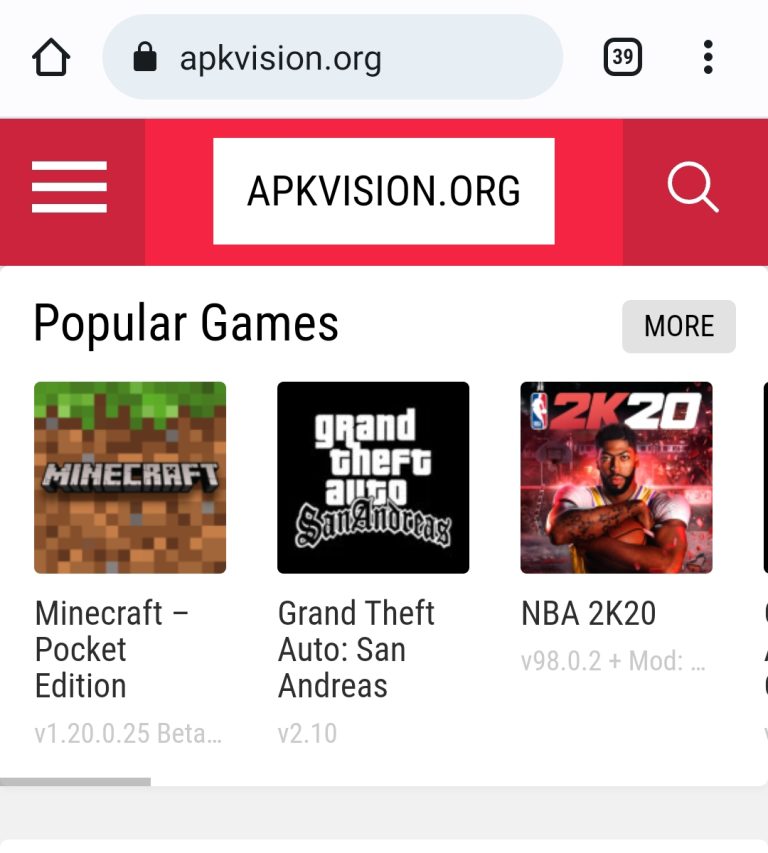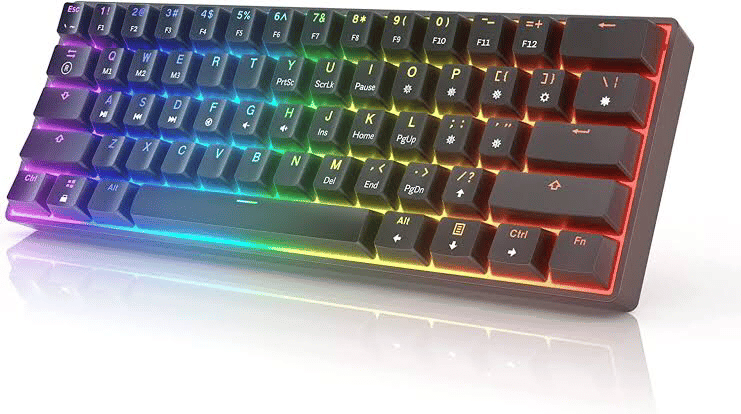How Long Can a Laptop Run Continuously?
How Long Can a Laptop Run Continuously?
For many people, a laptop is an indispensable tool for both work and leisure.
However, with all the demands placed on these devices, it’s natural to wonder how long a laptop can run continuously without issue.
In this post, we’ll examine the factors that can impact a laptop’s performance and explore some strategies for maximizing its run time.
So, how long can a laptop run continuously?Most modern laptops can run continuously for at least 8-10 hours without needing a rest. And some high-end models can run for even longer.
How Long Can a Laptop Run Continuously?
How long a laptop can run continuously depends on several factors, including the type of laptop, its age, the demands of the
applications running on it, and the condition of its battery and cooling system.
Most modern laptops can run continuously for at least 8-10 hours on a single charge, and some high-end models can run for even longer.
However, running a laptop continuously for extended periods can put a strain on its components and may cause overheating or other issues.
To help prevent overheating, it is important to ensure that the laptop is well-ventilated and that the air intake and exhaust ports are clear of dust and debris.
It is also a good idea to use a cooling pad or stand to help dissipate heat.
In general, it is recommended to give your laptop a break after running it for several hours to allow it to cool down and prevent any potential damage to its components.
How Long Can I Use Laptop Continuously?
Most modern laptops can be used continuously for 8-10 hours or more if the battery is
connected to a power outlet, the laptop model, its age, and the demands of the applications running on it also influence how long you can use a laptop continuously.
However, it’s recommended that you take breaks every few hours to let your laptop cool down and avoid any potential damage to its components.
Is It OK To Use Laptop 12 Hours a Day?
Yes, it is generally okay to use a laptop for 12 hours a day, but it’s important to take breaks
every few hours to let it cool down and avoid any potential damage to its components.
Is It OK To keep Laptop On For 24 Hours?
While it is technically possible to keep a laptop on for 24 hours, it is not recommended to do so for an extended period of time.
Continuous usage can cause overheating, which can damage the laptop’s internal components or cause it to shut down unexpectedly.
It’s important to give your laptop a break after running it for several hours to let it cool down and prevent any potential damage to its components.
How Long Can a Laptop Stay On Without Overheating
How long a laptop can stay on without overheating depends on several factors, such as the laptop model, its age, the applications running on it, and the condition of its cooling system.
In general, most modern laptops can stay on for several hours without overheating if they are used for light tasks such as browsing the web or working on documents.
However, running more demanding applications such as video editing or gaming can cause the laptop to heat up faster and require additional cooling.
To avoid overheating, it’s important to ensure that the laptop’s cooling system is working correctly and that the air intake and exhaust ports are clear of dust and debris.
You should also avoid using your laptop on soft surfaces like a bed or couch that can block the airflow and cause it to overheat.
What Happens If a Laptop Is Not Used For a Long Time?
If a laptop is not used for a long time, several things can happen:
- Battery Life: The battery can lose its charge and start to deteriorate over time. This can cause the battery to lose its ability to hold a charge and eventually need replacement.
- Dust Accumulation: Dust can accumulate on the internal components of the laptop, such as the cooling system and the keyboard. This can cause overheating or damage to the laptop’s components.
- Software Updates: The software installed on the laptop may become outdated, and it may not function correctly when you try to use it again. This can cause issues with software compatibility or security vulnerabilities.
- Hard Drive Failure: If the laptop is not used for an extended period, the hard drive may stop functioning correctly due to factors such as dust accumulation, temperature changes, or mechanical failure.
To prevent these issues, it’s recommended to keep the laptop stored in a cool and dry place,
periodically charge the battery to prevent it from fully discharging, and perform software updates when you start using the laptop again. It
Does a Laptop Need Rest?
Laptops are designed to be used for extended periods of time without needing to rest, unlike humans or animals.
However, like any electronic device, laptops can generate heat when they are being used, and this heat can build up over time if the laptop is not properly ventilated.
To prevent overheating and other issues, it is recommended that you turn off your laptop or
put it into sleep mode when you are not using it for an extended period of time.
Additionally, you should ensure that the laptop’s ventilation system is unobstructed and that the air vents are not covered or blocked by dust, debris, or other objects.
Conclusion:
In summary, the length of time that a laptop can run continuously depends on a variety of factors, including its hardware components, power settings, and usage patterns.
While some laptops may be able to run for hours or even days without interruption, it’s important to be mindful of the device’s temperature and performance to avoid potential problems.
By taking care to optimize your laptop’s settings and use, you can ensure that it remains a reliable and useful tool for as long as possible.

![Snapchat Device Ban [ And How To Fix it]](https://techfitnes.com/wp-content/uploads/2023/05/images-39.jpeg)