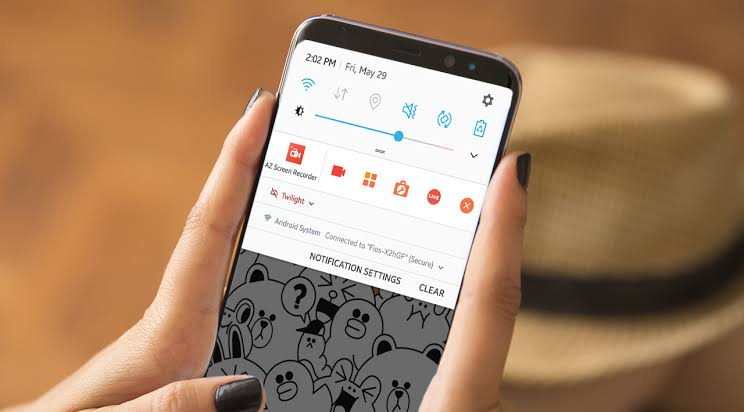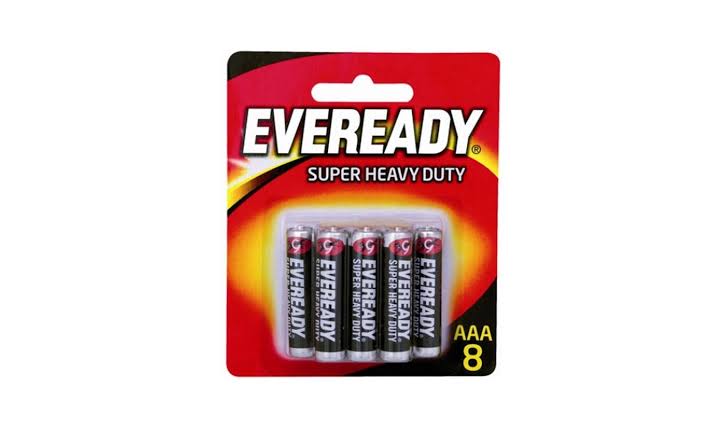How Long Can You Record Video On Android Phone?
How Long Can You Record Video On Android Phone?
Are you wondering how long You cam record video on android phone?
Whether you’re capturing precious memories, filming a vlog, or recording
an important event, knowing the recording duration of your Android device can be crucial.
In this blog post, we tell you how long you can record videos on your android devices?
we’ll also explore the factors that affect video recording time on Android phones, including battery life, storage capacity, and device specifications.
Lastly , we provide tips on how to optimize your video recording settings for extended recording sessions.
Read on to learn more about how long you can record video on your Android phone!
How Long Can You Record Video On Android Phone?
The recording time of video on Android depends on factors such as resolution, frame rate, file size limitations imposed by the camera app, and available storage space.
In Android 11, the Google Camera app has a file size limit of 10GB, which translates to approximately 33 minutes of recording time at 4K@30fps.
However, third-party camera apps, such as Open Camera, may not have a general file size limit and can record for longer periods, depending on the available storage space on the device.
Once the video reaches its recording limit, you will need to save your video and start a new recording.
It’s important to note that the maximum video file size and recording time may also depend on the file system used on the device’s storage.
Checking the available storage space and file size limits of your device and camera app is recommended for smooth video recording.
Recommended:
- How Long Can You Screen Record On Android?
- How Long Can You Record A Video on iphone 12?
- How Long Can You Screen Record On iPad?
How Long Can My Phone Take a Video For?
The length of video recording on your phone depends on various factors such as make and model, available storage space, battery life, resolution, and frame rate.
Most smartphones can record videos for about 30 minutes to several hours, offering options ranging from standard definition (SD) to high definition (HD) and even 4K Ultra HD resolution, with varying frame rates.
Higher resolution and frame rate settings may result in larger video file sizes, which could limit the recording duration based on available storage space.
Battery life can also impact the recording duration as video recording can be resource-intensive and may drain the battery faster.
It’s best to refer to your phone’s user manual or specifications, or check the camera app settings to determine the maximum video recording duration based on its specific capabilities.
Can You Record Video On An Android With The Screen off?
Although it’s not a built-in feature of most Android devices, there are some third-party camera apps or screen
recording apps that may allow you to record video with the screen off.
Here are some apps you can use to record video while your screen is off
1. Background Video Recorder
2. Easy Video Recorder
3. XSCamera app
4. Record Video Background.
Recommended
- How Long Can Your Instagram Name Be?
- How Long Can a Laptop Record Video?
- How Long Can You Screen Record On Samsung?
Why Does My Phone Camera Stop Recording Automatically?
Your phone camera may stop recording video automatically due to several reasons such as file size or
duration limit, battery or storage limitations, overheating, app or system issues, user intervention, or hardware limitations.
To resolve the issue, check your phone’s settings, storage availability, battery level, and temperature, and
ensure that you’re using an updated camera app.
If problems persist, seek technical assistance from the manufacturer or a qualified technician.
How Do I Record a Video On My Android Without Stopping Music?
Using a third-party camera app or playing music from a separate source, such as a Bluetooth speaker or
headphones, may allow you to record
a video on your Android device without stopping the music.
However, results may vary depending on your device and the apps you are using.
Conclusion:
In conclusion, the maximum video recording time on an Android phone can vary depending on several factors
such as battery capacity, available storage space, video quality, and device temperature.
While most Android devices can record videos for up to 30 minutes or more, you may need to consider optimizing your device’s settings, using an external battery or storage solution, or recording in shorter bursts to ensure that you capture your footage without interruptions.