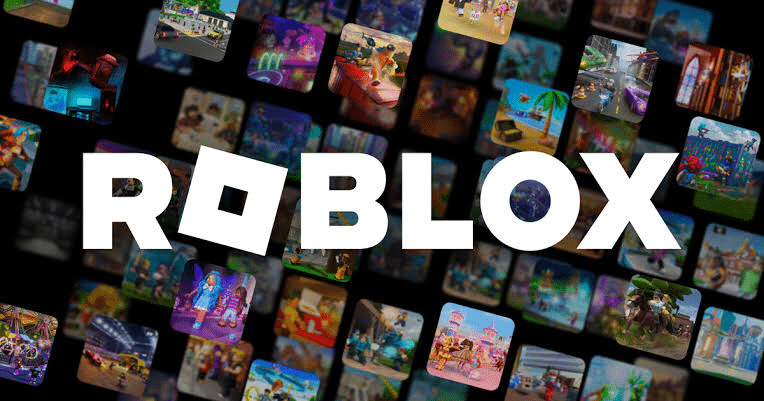How Long Do AirPods Last At 20 Percent?
How Long Do AirPods Last At 20 Percent?
AirPods have become a must-have accessory for many Apple users due to their convenience and sleek design.
However, one question that often arises is how long AirPods last at 20 percent .
Whether you’re using them for workouts, work calls, or music streaming, it’s important to know how long your AirPods will last.
In this blog post, we’ll explore the factors that affect AirPods’ battery life and provide an estimate of how long they’ll last at 20 percent battery life.
AirPods Battery Life
The battery life of AirPods depends on the model you have.
For the first generation AirPods, the battery life is about 5 hours of listening time and 2 hours of talk time on a single charge.
The charging case can provide multiple additional charges, for a total of 24 hours of listening time and 11 hours of talk time.
For the second generation AirPods, the battery life is about 5 hours of listening time and 3 hours of talk time on a single charge.
The charging case can provide multiple additional charges, for a total of 24 hours of listening time and 18 hours of talk time.
For the AirPods Pro, the battery life is about 4.5 hours of listening time and 3.5 hours of talk time on a single charge with Active Noise Cancellation (ANC) turned on.
With ANC turned off, the battery life is about 5 hours of listening time and 3.5 hours of talk time. The charging case can provide multiple additional charges, for a total of 24 hours of listening time and 18 hours of talk time.
It’s important to note that these are approximate battery life estimates and actual battery life may vary depending on usage, settings, and other factors.
How Long Do AirPods Last At 20 Percent?
1. First Generation AirPods: The battery life of first-generation AirPods is about 5 hours of listening time and 2 hours of talk time on a single charge.
The charging case can provide multiple additional charges, for a total of 24 hours of listening time and 11 hours of talk time. When the battery level drops to 20%, you can expect up to 1 hour of listening time and 30 minutes of talk time.
2. Second Generation AirPods: The battery life of second-generation AirPods is about 5 hours of listening time and 3 hours of talk time on a single charge.
The charging case can provide multiple additional charges, for a total of 24 hours of listening time and 18 hours of talk time. When the battery level drops to 20%, you can expect up to 1 hour of listening time and 30 minutes of talk time.
3. AirPods Pro: The battery life of AirPods Pro is about 4.5 hours of listening time and 3.5 hours of talk time on a single charge with Active Noise Cancellation (ANC) turned on.
With ANC turned off, the battery life is about 5 hours of listening time and 3.5 hours of talk time.
The charging case can provide multiple additional charges, for a total of 24 hours of listening time and 18 hours of talk time.
When the battery level drops to 20%, you can expect similar battery life as the first and second-generation AirPods, which is up to 1 hour of listening time and 30 minutes of talk time.
It’s important to note that these battery life estimates are based on average usage, and actual battery life may vary depending on factors such as volume level, audio quality, usage of features like ANC, and more.
Additionally, the battery life of AirPods may decrease over time with regular use, so it’s important to take proper care of your AirPods and charging case to preserve their battery health.
How long do AirPods last on 10 percent?
Based on the estimated battery life for the different AirPods models, when the battery level drops to 10%, you can expect the following battery life:
- First Generation AirPods: Up to 30 minutes of listening time and 10 minutes of talk time.
- Second Generation AirPods: Up to 30 minutes of listening time and 10 minutes of talk time.
- AirPods Pro: Up to 15 minutes of listening time and 10 minutes of talk time with Active Noise Cancellation (ANC) turned on. With ANC turned off, the battery life is slightly longer, at up to 20 minutes of listening time and 10 minutes of talk time.
How long do AirPods last on 30 percent?
Based on the estimated battery life for the different AirPods models, when the battery level drops to 30%, you can expect the following battery life:
- First Generation AirPods: Up to 1 hour of listening time and 30 minutes of talk time.
- Second Generation AirPods: Up to 1 hour of listening time and 30 minutes of talk time.
- AirPods Pro: Up to 30 minutes of listening time and 20 minutes of talk time with Active Noise Cancellation (ANC) turned on. With ANC turned off, the battery life is slightly longer, at up to 45 minutes of listening time and 30 minutes of talk time.
How long do AirPods last at 50 percent?
Based on the estimated battery life for the different AirPods models, when the battery level is at 50%, you can expect the following battery life:
- First Generation AirPods: Up to 2.5 hours of listening time and 1 hour of talk time.
- Second Generation AirPods: Up to 2.5 hours of listening time and 1 hour of talk time.
- AirPods Pro: Up to 1.5 hours of listening time and 1 hour of talk time with Active Noise Cancellation (ANC) turned on. With ANC turned off, the battery life is slightly longer, at up to 2 hours of listening time and 1 hour of talk time.
Why does AirPods turn off at 20%?
AirPods turn off at 20% battery level to prevent the battery from completely draining.
Lithium-ion batteries, which are commonly used in AirPods and other electronic devices, are sensitive to being discharged completely.
Allowing a lithium-ion battery to completely discharge can cause damage to the battery and reduce its overall lifespan.
To help prevent this from happening, Apple has designed the AirPods to automatically power off when the battery level drops to 20%.
Additionally, when the battery level drops to 20%, the AirPods may not have enough power to maintain a stable Bluetooth connection or provide clear audio.
By automatically turning off at 20%, the AirPods ensure that the remaining battery life is reserved for a stable connection and clear audio, rather than powering on and off intermittently or delivering poor sound quality.
Can AirPods charge in 20 minutes?
AirPods do not charge fully in 20 minutes, but they can provide a significant amount of battery life with a 20-minute charge.
The second-generation AirPods and AirPods Pro come with a wireless charging case that supports Qi-compatible wireless charging, as well as charging via the Lightning connector.
According to Apple, a 15-minute charge in the case will provide up to 3 hours of listening time or up to 2 hours of talk time for the AirPods.
While this falls short of a full charge, it can be very useful for quickly topping up your AirPods when you’re short on time or in a hurry.
It’s worth noting that the amount of battery life you can get from a 20-minute charge will depend on various factors, such as the age of your AirPods and the level of battery drain before you start charging them.
Recommended:
- How Long Does 20 Percent Battery Last on Apple Watch?
- How Long Does 20 percent Battery Last on a MacBook Air
- How Long Do AirPods Last At 50 Percent?
How to make my AirPods last longer at 20 percent
To help make your AirPods last longer when they reach 20% battery level, here are some tips:
- Turn off Active Noise Cancellation (ANC): If you have AirPods Pro, turning off ANC can help extend the battery life. ANC requires additional power to run and can reduce battery life, so switching it off can help your AirPods last longer.
- Reduce volume level: Playing audio at a lower volume can help your AirPods last longer. Higher volume levels require more power and can drain the battery more quickly.
- Take breaks: Giving your AirPods a break from continuous use can help conserve battery life. If you don’t need to use your AirPods continuously, take breaks and let them rest for a while to preserve battery life.
- Turn off automatic ear detection: If you have the option enabled that pauses playback when you remove one or both AirPods, consider disabling this feature as it may reduce battery life by continuously monitoring the sensors in the AirPods.
- Keep your AirPods up to date: Keeping your AirPods firmware up to date can help improve battery life and overall performance. You can check for firmware updates in the settings of your iOS device when your AirPods are connected.
- Charge your AirPods frequently: Regularly charging your AirPods can help maintain battery health and extend their overall lifespan. Avoid letting them completely drain before charging, and try to keep them topped up whenever possible.
By following these tips, you can help extend the battery life of your AirPods, even when the battery level drops to 20%.
Conclusion
In conclusion, knowing how long your AirPods last at 20 percent battery can help you plan your usage and avoid interruptions during your day.
While several factors can affect their battery life, such as usage, age, and settings, taking care of your AirPods and charging them regularly can extend their lifespan.
Whether you’re using your AirPods for work or play, understanding their estimated battery life of 20 percent is crucial.
We hope this blog post has been informative and useful in answering your questions about AirPods’ battery life at 20 percent.