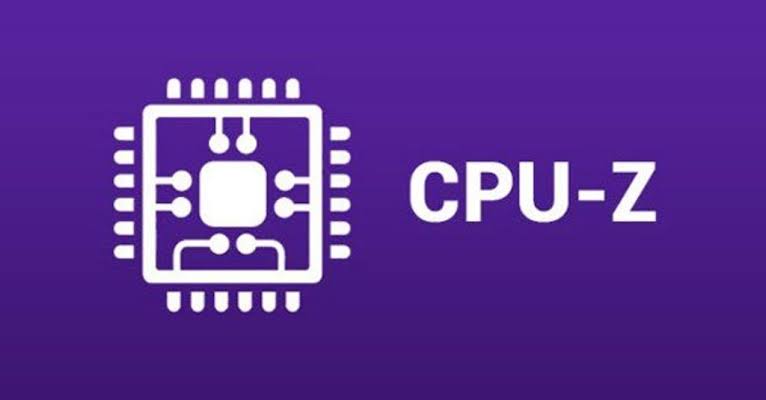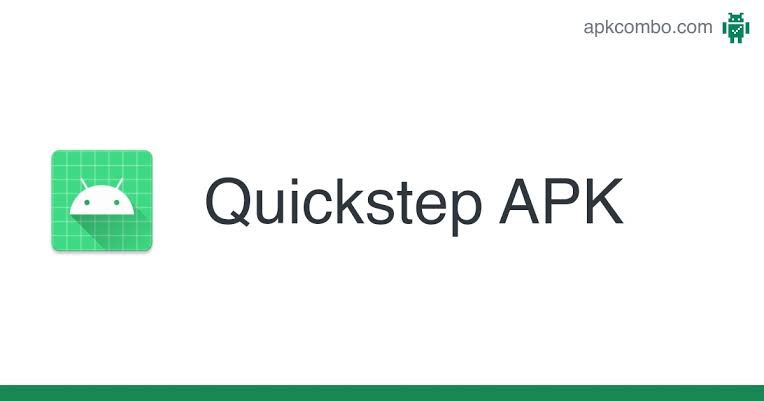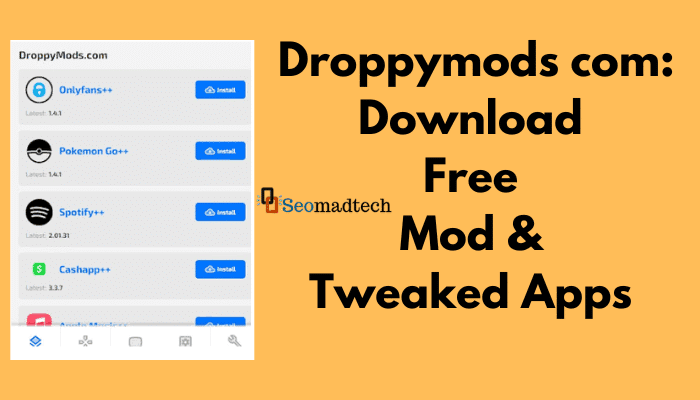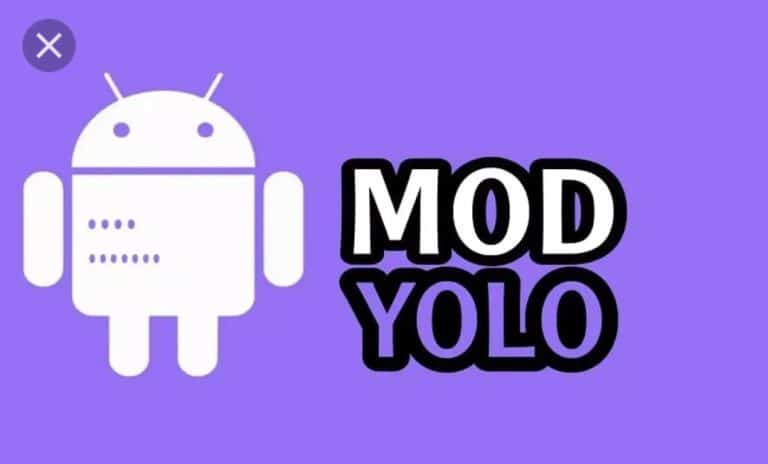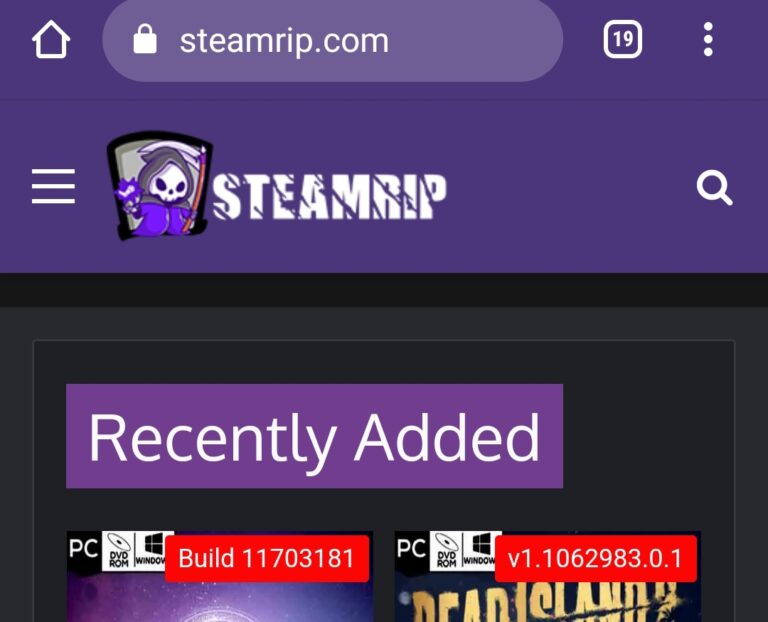Is CPU–Z Safe? CPU–Z Review
If you’re a PC enthusiast or just curious about the hardware components of your computer system, you may have come across CPU-Z.
CPU-Z is a system information utility that provides detailed information
about your computer’s hardware, including the CPU, motherboard, memory, and other components.
However, before you download and use CPU-Z, you may be wondering: Is CPU–Z Safe? In this blog post, we’ll take a closer look at CPU-Z and its safety.
What is CPU-Z?
CPU-Z is a great free tool that provides detailed information about the hardware components of your computer system.
It’s very useful for PC enthusiasts, overclockers, and hardware reviewers who want to make sure that their hardware is functioning properly.
With CPU-Z, you can easily check the specs of your CPU, motherboard, memory, and other components, as well as monitor real-time usage of CPU and memory.
One of the great things about CPU-Z is that it’s easy to use and provides a wealth of information about your system.
You can find out details about your CPU manufacturer, model, clock speed, and core voltage, as well as
information about your motherboard manufacturer, model, and chipset.
You can also get insights into your memory size, type, and timings.
Another benefit of CPU-Z is its real-time monitoring feature that allows you to keep track of your CPU and memory usage.
This can be very helpful in identifying performance issues and ensuring that your system is running smoothly.
Overall, CPU-Z is a powerful and useful tool that many PC enthusiasts and professionals rely on.
It’s widely trusted and used, and you can save reports in a text or HTML format for future reference.
Is CPU–Z Safe?
Yes, CPU-Z is generally safe to use.
It is a reputable and widely used system information tool that is used to identify various hardware components of a computer system, including the CPU, memory, and motherboard.
It is important to note that CPU-Z is 100% safe from viruses and malware, ensuring that users can confidently use the tool without any risk of compromising their computer’s security.
However, it is important to download CPU-Z from a trusted source, such as the official website or a reputable software download site.
Be cautious of downloading the software from untrusted sources, as they may contain malware or other harmful programs.
It’s always a good practice to run a virus scan on any downloaded
software before installing it, and to keep your anti-virus software up-to-date.
Additionally, it’s important to only download and use software that is
appropriate for your operating system and hardware configuration.
So if you still considering if CPU–Z Safe? I can confidently assure you that it is safe.
Recommended:
Is CPU-Z Free?
Yes, CPU-Z is completely free to download and use.
The tool is developed by CPUID, a software company that provides various system information and diagnostic tools.
CPUID offers CPU-Z as freeware, which means users can download and use it without any cost.
However, it is important to note that the tool is not open source, and the developers may offer additional features or services for a fee.
What Does CPU-Z Do?
CPU-Z is a system information utility that provides detailed information about the hardware components of a
computer system, including the CPU, motherboard, memory, and other hardware components.
It also provides real-time monitoring of CPU and memory usage.
What Type Of RAM Does CPU-Z Report?
CPU-Z reports the type of RAM installed in your computer system, including the size, type, and timings of the memory modules.
Recommended:
How Do I Use CPU-Z On My PC?
Here are the steps to use CPU-Z on your PC:
- Download the latest version of CPU-Z from the official website or a reputable software download site.
- Install CPU-Z on your PC by running the downloaded file and following the on-screen instructions.
- Launch CPU-Z by double-clicking on the desktop icon or finding it in your programs list. The main window of CPU-Z will display information about your CPU, including the manufacturer, model, clock speed, and core voltage. You can switch to other tabs to see information about your motherboard, memory, and graphics card.
- To save a report of your system’s hardware configuration, click on the “Tools” menu and select “Save Report”. You can save the report in a text or HTML format.
That’s it! You can now use CPU-Z to gather detailed information about your computer’s hardware components and monitor real-time CPU and memory usage.
Conclusion:
In conclusion, CPU-Z is a safe and reputable system information utility that can help you gather detailed information about your computer’s hardware components.
It’s widely used and trusted by PC enthusiasts, overclockers, and hardware reviewers.
However, as with any software, it’s important to download CPU-Z from a trusted source, such as the official website or a reputable software
download site, and to keep your anti-virus software up-to-date.
By following these simple steps, you can safely use CPU-Z to monitor your computer’s hardware and optimize its performance.