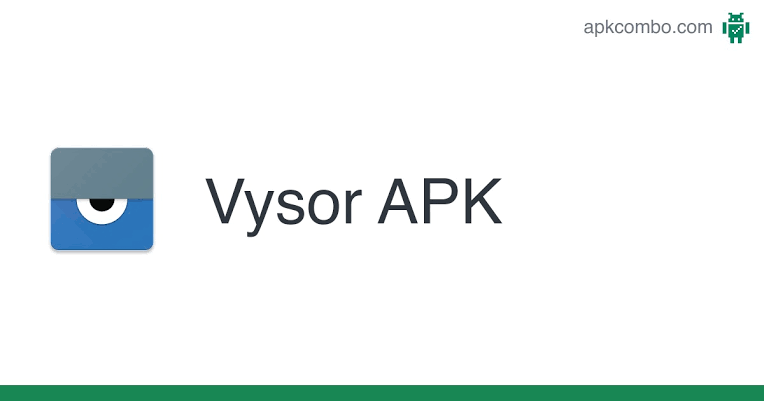Is DS4Windows Safe? DS4Windows Review.
Is DS4Windows Safe?
Are you searching for a method to utilize your DualShock controller on your PC and someone mentioned the program DS4Windows?
Windows do not have built-in support for the DualShock 4, so it cannot be easily plugged into a PC and used right away.
DS4Windows comes to the rescue by making the PC believe the DualShock 4 is an Xbox 360 controller, which Windows does support natively.
If you plan on downloading DS4Windows and are concerned about its safety,
this article will address the question Is DS4Windows safe? We will also guide you on how to install it on your PC. Stay on this page to know more.
What Is Ds4windows
DS4Windows is a popular software application that enables users to use a DualShock 4 controller on their Windows PC.
The DualShock 4 is the standard game controller for the popular PlayStation 4 video game console, and many gamers prefer its layout and feel to that of a traditional Xbox controller.
However, Windows does not natively support the DualShock 4, meaning that users cannot simply plug it into their PC and start using it right away.
This is where DS4Windows comes in – it tricks the PC into thinking that the DualShock 4 is an Xbox 360 controller, which is natively supported by Windows.

The software is relatively simple to use – once installed, it runs in the background and automatically detects when the DualShock 4 is connected to the PC.
From there, users can customize the button mapping and sensitivity settings to their liking, and start using the controller with a wide range of games and applications.
One of the key benefits of using DS4Windows is that it enables users to take advantage of the many advanced features of the DualShock 4,
such as its touchpad, motion controls, and built-in speaker. This can enhance the gaming experience and make it feel more immersive.
Additionally, the software is regularly updated by its developers to ensure that it remains compatible with the latest games and operating
systems. This has helped it to remain one of the most popular solutions for using a DualShock 4 on a Windows PC.
Overall, DS4Windows is an excellent solution for those who want to use a DualShock 4 on their Windows PC.
Its ease of use, advanced features, and compatibility with a wide range of games and applications make it a must-have for any serious gamer.
is Ds4windows safe?
DS4Windows.exe is the executable file for the DS4Windows software and is generally considered safe to use.
However, as with any software, malicious actors can create counterfeit versions that contain malware or viruses.
To ensure that you are using a safe version of DS4Windows, it is important to download it only from the official website or a trusted source.
Additionally, you can check the reputation of the software by conducting a virus scan on it with
your antivirus software, and reading reviews and comments from other users. If you experience any issues or suspicious behavior while using
the software, it is recommended to uninstall it and conduct a thorough scan of your system with a trusted antivirus program.
Recommended:
- Is Apkdone Safe?
- Is Droppymods Safe?
- APPMUCK.COM IOS AND ANDROID ( GET PAID APK FOR FREE ) SAFE MODE GAMES AND TWEAKED APP
Is DS4Windows Free?
Yes, DS4Windows is a safe, free, and open-source software.
How To Set Up DS4Windows
To set up DS4Windows, follow these steps:
- Download the DS4Windows software from the official website.
- Install the software by following the on-screen instructions.
- Connect your DualShock 4 controller to your computer using a USB cable or via Bluetooth.
- Launch the DS4Windows program.
- The software should automatically detect your controller and configure it for use.
- If needed, you can customize your controller’s settings, such as button mapping and touchpad sensitivity, from the “Options” menu.
- Once the setup is complete, your DualShock 4 controller should now be ready to use with compatible games and applications.
Watch this video to set up your DS4Windows program
Note: Make sure that your Windows operating system is up to date and that you have installed the necessary drivers and updates for your controller to function properly.
How to check if DS4Windows Is Safe
You can check the safety of DS4Windows by following these steps:
- Research the developer: Look for information about the developer of the software and ensure that they are reputable and have a history of developing safe software.
- Check for reviews and ratings: Read user reviews and ratings of the software to see if others have had positive experiences with it and if it has been flagged for any security issues.
- Scan for viruses: Use an up-to-date antivirus software to scan the installation file for any viruses or malware before installing it.
- Verify the source: Download the software from the official website or a trusted source to minimize the risk of downloading a compromised version.
- Check for updates: Regularly check for updates and make sure you are using the latest version of the software to ensure that any security vulnerabilities are patched.
Is DS4Windows Legal
Yes, DS4Windows is legal as it is open-source software that allows users to use a DualShock 4 controller on a Windows computer.
However, it is important to note that the software may infringe on the terms of service of the games you play, and the use of third-party
software to gain an advantage in online games is often prohibited by the games’ terms of service. Additionally, using DS4Windows may void the warranty of your DualShock 4 controller.
Conclusion
Is DS4Windows safe? As I stated earlier, DS4Windows is generally considered safe as it is open-source software that has been widely used by many people without any major security issues reported.
However, like all software, there is always a risk of security vulnerabilities, so it’s important to keep the software up-to-date and only download it from trusted sources.