Is MSI Afterburner safe?
Is MSI Afterburner safe?
If you’re a PC gamer or enthusiast looking to push your graphics card to the limit, you may have heard of MSI Afterburner.
This popular overclocking utility allows users to tweak their graphics card settings to optimize performance.
However, the question remains: is MSI Afterburner safe to use? In this article, we’ll take a closer look at the risks and
benefits of using MSI Afterburner and help you determine whether it’s the right choice for your needs.
What Is MSI Afterburner?
MSI Afterburner is a popular graphics card overclocking utility that has been widely used by gamers and enthusiasts alike.
Here’s a quick review of MSI Afterburner:
Pros:
Free and easy to use: MSI Afterburner is a free utility that is easy to download and install.
It also has a user-friendly interface that makes it easy for users to tweak their graphics card settings.
Customizable: The utility allows users to adjust several settings including fan speed, voltage, and clock speed, to optimize the performance of their graphics card.
Comprehensive monitoring: MSI Afterburner also provides comprehensive monitoring of the graphics card’s performance, including temperature, usage, and clock speeds, which can help users troubleshoot issues.
Compatibility: MSI Afterburner is compatible with a wide range of graphics cards, including AMD and NVIDIA cards.
Cons:
Risk of damage: Overclocking can potentially damage hardware components if not done correctly or if used excessively.
It’s important to make sure you understand how to use MSI Afterburner and what settings to use for your specific hardware before attempting to overclock.
Potential warranty issues: Any modifications made to hardware through software utilities like MSI Afterburner can potentially void
warranties or lead to other issues. So, it’s important to use the software responsibly and with caution.
Overall, MSI Afterburner is a powerful and versatile utility that can help users optimize the performance of their graphics cards.
However, users should be aware of the potential risks and use the software with caution.
Is MSI Afterburner safe?
MSI Afterburner is generally considered safe to use. It is a popular overclocking utility used by many gamers and PC enthusiasts to tweak and monitor their graphics card performance.
However, like any software that modifies hardware settings, there is always a risk of damage if used improperly.
When using MSI Afterburner, it’s important to use caution and not push your graphics card beyond its limits.
Overclocking can cause your graphics card to run hotter than usual, which can lead to hardware damage or failure if it is not properly cooled.
Additionally, using MSI Afterburner to modify your graphics card’s settings may void your warranty, so be sure to
read and understand your warranty agreement before using the software.
In summary, MSI Afterburner is generally safe to use, but users should use caution when modifying their graphics card settings and be aware of the risks involved.
Recommended:
Is MSI Afterburner a Virus?
No, MSI Afterburner is not a virus. It is a legitimate overclocking utility developed by MSI (Micro-Star International), a well-known computer hardware company.
However, as with any software, there is always the potential for malicious actors to distribute fake or modified
versions of MSI Afterburner that contain viruses or other malware.
To ensure that you download the legitimate version of MSI Afterburner, it’s important to download it from a
trusted source such as the official MSI website or a reputable software download website.
Additionally, some antivirus programs may flag MSI Afterburner as potentially unwanted software (PUP)
due to its ability to modify hardware settings. However, this does not mean that it is a virus or malicious in nature.
Recommended:
- Is Droppymods Safe? Droppymods Review
- Is Qooapp Safe? Qooapp App Review.
- Is Apkcombo Safe? Apkcombo Review
Is MSI Afterburner Safe For Laptops?
MSI Afterburner is generally considered safe for laptops, as long as it is used properly and within the recommended settings.
However, it’s important to note that laptops can be more sensitive to overclocking and may have less cooling capacity than desktops.
This means that the risk of damage to hardware components may be higher when overclocking a laptop.
Before using MSI Afterburner to overclock a laptop, it’s important to make sure you understand how to use
the software and what settings to use for your specific hardware. You should also monitor your laptop’s temperatures closely to ensure that it is not overheating during use.
In general, if you are unsure about using MSI Afterburner or overclocking your laptop, it may be best to avoid doing so or to seek the advice of a professional.
Conclusion:
In conclusion, MSI Afterburner can be a powerful tool for optimizing your graphics card’s performance, but it does come with some risks.
When used properly and within the recommended settings, MSI Afterburner is generally considered safe for both desktops and laptops.
However, it’s important to make sure you understand how to use the software and what settings to use for your specific hardware before
attempting to overclock. If you’re unsure about using MSI Afterburner
or overclocking your hardware, it may be best to seek the advice of a professional. Overall, with proper usage and caution, MSI Afterburner
can help you get the most out of your graphics card and take your gaming or computing experience to the next level.

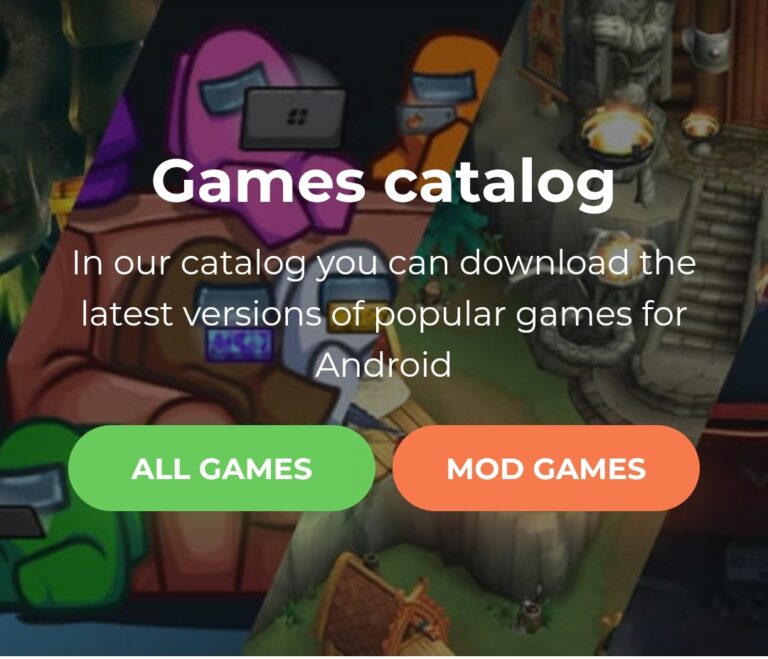



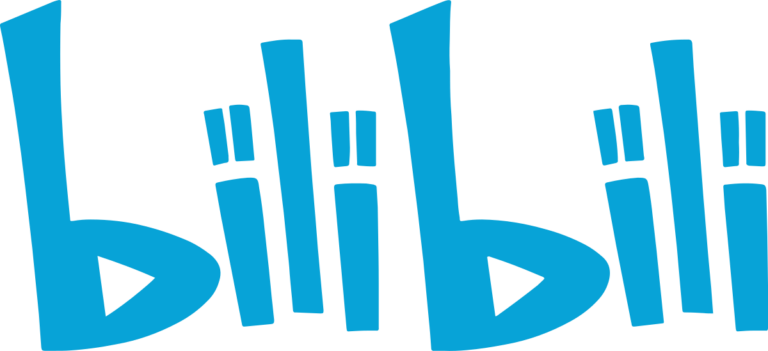
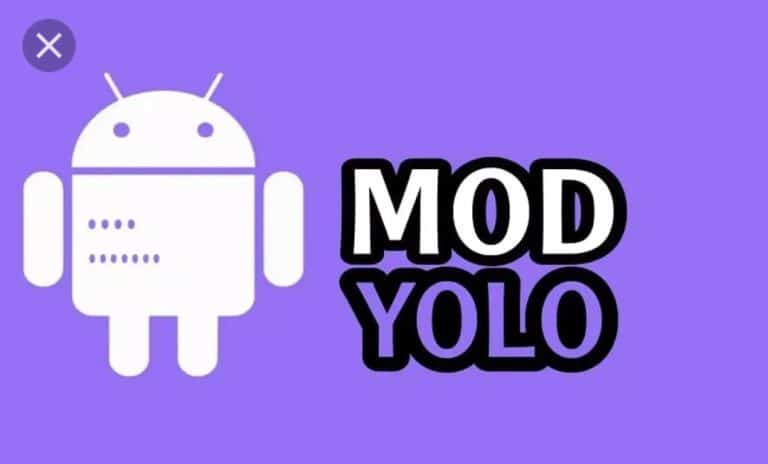
I think this is among the most important info for me. And i’m glad reading your article.
But should remark on some general things, The web site style is perfect, the
articles is really excellent : D. Good job, cheers
Hi there I am so thrilled I found your blog, I really
found you by accident, while I was searching on Yahoo for something else, Regardless I am here now and
would just like to say many thanks for a remarkable post and a all round enjoyable blog (I also
love the theme/design), I don’t have time to look
over it all at the moment but I have saved it and also added your RSS feeds,
so when I have time I will be back to read a great deal more,
Please do keep up the awesome jo.
Nice post. I was checking constantly this blog and I’m impressed!
Extremely useful information specifically the last part 🙂 I care for such information much.
I was looking for this certain information for a long time.
Thank you and good luck.
powered by GoToTop.ee
https://ru.gototop.ee/
Hey very nice blog!
powered by GoToTop.ee
https://ru.gototop.ee/
I am really happy to read this weblog posts which carries plenty of
useful data, thanks for providing such statistics.
powered by GoToTop.ee
https://ru.gototop.ee/
Hi there to all, how is everything, I think every one is getting more from this web site, and your views are nice in support
of new people.
powered by GoToTop.ee
https://ru.gototop.ee/
I’ve been surfing on-line more than 3 hours these days, but
I never discovered any fascinating article like yours.
It’s beautiful value enough for me. Personally,
if all website owners and bloggers made good content as you probably
did, the web might be a lot more useful than ever before.
powered by GoToTop.ee
https://ru.gototop.ee/
Bluehost: It is one of the most popular hosting providers, recommended by WordPress. They offer a user-friendly interface, excellent uptime, and 24/7 customer support.
Bluehost: It is one of the most popular hosting providers, recommended by WordPress. They offer a user-friendly interface, excellent uptime, and 24/7 customer support. http://webward.pw/.
Разрешение на строительство — это административный удостоверение, выдаваемый полномочными учреждениями государственной власти или местного управления, который дает возможность начать строительную деятельность или исполнение строительного процесса.
[url=https://rns-50.ru/]Разрешение на строительство жилых построек[/url] задает юридические основы и требования к строительству, включая приемлемые категории работ, разрешенные материалы и способы, а также включает строительные инструкции и комплекты безопасности. Получение разрешения на строительные работы является необходимым документов для строительной сферы.
Дома каркасные: выбираем идеальный дизайн
каркасные дома под ключ [url=http://www.karkasnye-doma-pod-klyuch77.ru/]http://www.karkasnye-doma-pod-klyuch77.ru/[/url].
Оформить доставку цветов по всему миру
купить букет цветов в москве недорого [url=http://dostavka-cvetov77.ru/]http://dostavka-cvetov77.ru/[/url].
Надежная помощь при потере близкого человека
ритуальные услуги для животных [url=https://ritual-gratek11.ru]https://ritual-gratek11.ru[/url].
[url=https://ivermectin.trade/]ivermectin stromectol[/url]
Hello, its nice piece of writing on the topic of media print, we all know media is a enormous source of information.
Быстромонтируемые здания – это новейшие системы, которые отличаются громадной быстротой установки и мобильностью. Они представляют собой конструкции, заключающиеся из заранее сделанных деталей или блоков, которые имеют возможность быть скоро собраны в участке развития.
[url=https://bystrovozvodimye-zdanija.ru/]Быстровозводимые здания под ключ[/url] располагают гибкостью также адаптируемостью, что разрешает просто изменять а также трансформировать их в соответствии с интересами заказчика. Это экономически успешное и экологически стабильное решение, которое в последние годы приобрело обширное распространение.
Автокредит – получите домой нужный автомобиль
машину в кредит [url=https://www.tb-avtokredit1.ru]https://www.tb-avtokredit1.ru[/url].
Профессиональный производитель мешков для строительного мусора
мешки для строительного мусора цена [url=http://nignevartovskpak.ru/]мешки для строительного мусора цена[/url].
Что такое ландшафтный дизайн и каковы его цены?
ландшафтный дизайн под ключ стоимость [url=https://www.landshaftnyj-dizajn-ceny.ru/]https://www.landshaftnyj-dizajn-ceny.ru/[/url].
Примеры отличных дизельных двигателей Cummins
двигатель weichai [url=https://двигатели-для-спецтехники.рф]https://двигатели-для-спецтехники.рф[/url].
Быстровозводимые строения – это прогрессивные строения, которые отличаются высокой быстротой возведения и гибкостью. Они представляют собой строения, состоящие из заранее изготовленных деталей либо компонентов, которые способны быть быстрыми темпами собраны на районе развития.
[url=https://bystrovozvodimye-zdanija.ru/]Строительство быстровозводимых зданий[/url] владеют податливостью и адаптируемостью, что дает возможность легко изменять а также переделывать их в соответствии с интересами клиента. Это экономически выгодное и экологически стойкое решение, которое в последние годы приобрело широкое распространение.
Бахилы для бизнеса оптом
бахилы полиэтиленовые [url=http://tverpak.ru/]бахилы полиэтиленовые[/url].
НДФЛ и зарплата
ндфл налоговый кодекс [url=https://www.tb-ndfl1.ru]https://www.tb-ndfl1.ru[/url].
Где найти мешки для строительного мусора для профессионального применения?
мешки для строительного мусора от производителя [url=http://propack56.ru/]мешки для строительного мусора купить[/url].
Получите идеальный результат с помощью скотч ленты
клейкая лента [url=https://ulanpak.ru/]скотч[/url].
Подарочные полиэтиленовые мешки
полиэтиленовые мешки [url=http://saratovpak.ru/]мешки полиэтиленовые[/url].
Отличные мешки для мусора с бесплатной доставкой
мусорные мешки [url=http://groznopack.ru/]мусорные мешки[/url].
Убедитесь в прочности скотч ленты
скотч [url=http://ylyanpak.ru/]скотч купить[/url].
Возможности УСН
налог усн доходы минус расходы [url=tb-usn1.ru]tb-usn1.ru[/url].
Мешки для мусора с доставкой прямо на дом
пакеты для мусора [url=http://irkutpak.ru/]мусорные мешки[/url].
Подарочные полиэтиленовые мешки
мешки полиэтиленовые [url=http://saratovpak.ru/]полиэтиленовые мешки оптом[/url].
Приобретайте мешки для мусора с доставкой почтой
мешки для мусора [url=http://kalininpak.ru/]мешки для мусора[/url].
При [url=https://prokat-59.ru/]аренде инструмента[/url] вам не нужно беспокоиться о его обслуживании и ремонте. Компании, занимающиеся прокатом инструментов, обычно отвечают за поддержание и обслуживание своего оборудования. Если инструмент перестает работать или требует ремонта, вы можете просто вернуть его и взять другой.
аренда инструмента [url=https://www.prokat-59.ru/]прокат инструмента в Перми[/url].
Компании, занимающиеся прокатом инструментов, обычно предлагают широкий ассортимент различных инструментов. Это позволяет выбрать наиболее подходящий инструмент для конкретной задачи. Вам не придется покупать несколько инструментов для разных задач – вы сможете арендовать нужный инструмент на время использования.
прокат инструмента в Перми [url=http://www.prokat-59.ru/]аренда инструмента в Перми[/url].
Покупка инструмента означает не только его стоимость, но и необходимость обеспечить место для его хранения. Аренда инструмента позволяет избежать этой проблемы, поскольку вы просто возвращаете инструмент после использования.
аренда инструмента [url=https://prokat-59.ru]прокат инструмента в Перми[/url].
Находите интересные и достойные для посещения места по странам
экскурсии на байкал [url=tours-eks.ru/tours/region/байкал]tours-eks.ru/tours/region/байкал[/url].
Наслаждайтесь жизнью в Сочи на морских прогулках!
морская прогулка сочи [url=http://morskie-progulki-sochi.ru/]http://morskie-progulki-sochi.ru/[/url].
Профессиональный подход к бурению и ремонту скважин
ремонт скважин московская область [url=voda-narodu11.ru]voda-narodu11.ru[/url].
НДС и налоговая отчетность: написание правильных деклараций
кто платит ндс [url=http://tb-nds1.ru/]http://tb-nds1.ru/[/url].
Производственный календарь 2023 для бухгалтера
календарь на месяц [url=tb-proizvodstvennyj-kalendar-2023-1.ru]tb-proizvodstvennyj-kalendar-2023-1.ru[/url].
Скотч лента для удобной упаковки
клейкая лента [url=http://ikutpak.ru/]клейкая лента[/url].
Оригинальные мешки для мусора для дома
мешки для мусора [url=http://kemerovopak.ru/]мешки для мусора[/url].
Компании, занимающиеся [url=https://prokat-59.ru/]прокатом инструментов[/url], обычно предлагают широкий ассортимент различных инструментов. Это позволяет выбрать наиболее подходящий инструмент для конкретной задачи. Вам не придется покупать несколько инструментов для разных задач – вы сможете арендовать нужный инструмент на время использования.
прокат инструмента в Перми [url=https://prokat-59.ru/]аренда инструмента в Перми[/url].
Аренда инструмента дает вам возможность опробовать разные модели и марки инструментов. Вы можете оценить их производительность и функциональность перед тем, как принять решение о покупке собственного инструмента.
прокат инструмента в Перми [url=prokat-59.ru]аренда инструмента в Перми[/url].
Что нужно знать при выборе кредитной карты?
оформить кредитную карту [url=https://tb-kreditnaya-karta1.ru/]https://tb-kreditnaya-karta1.ru/[/url].
Особенности дебетовой карты для бизнеса
банковские карты [url=https://www.tb-debetovaya-karta1.ru]https://www.tb-debetovaya-karta1.ru[/url].
Зачем и почему льготная ипотека?
льготная ипотека условия [url=https://www.tb-lgotnaya-ipoteka1.ru]https://www.tb-lgotnaya-ipoteka1.ru[/url].
Самые благоприятные условия для покупки квартир в Лимассоле
сколько стоит квартира в лимассоле [url=http://www.kvartira-v-limassole.ru]http://www.kvartira-v-limassole.ru[/url].
Преимущества клинкерной плитки и цены
клинкерная плитка для ступеней [url=http://www.klinkerprom11.ru]http://www.klinkerprom11.ru[/url].
Точка зрения на открытие ООО для новичков в бизнесе
регистрация ооо самостоятельно пошаговая инструкция 2023 [url=http://www.tb-otkrytb-ooo1.ru]http://www.tb-otkrytb-ooo1.ru[/url].
Требования Росстата для открытия ИП
ип открыть самостоятельно [url=http://www.tb-otkrytb-ip1.ru/]http://www.tb-otkrytb-ip1.ru/[/url].
Оптовая продажа полиэтиленовых мешков
мешки полиэтиленовые [url=http://smolpak.ru/]полиэтиленовые мешки оптом[/url].
Как и где купить доллары с отличной ценой?
курс доллара в обменниках [url=http://www.tb-kupitb-dollar1.ru]http://www.tb-kupitb-dollar1.ru[/url].
Надежные мешки для мусора доступны для заказа
пакеты для мусора [url=http://kirovpak.ru/]купить мусорные мешки[/url].
Найти самые низкие цены на билеты на самолет
авиабилеты купить билеты на самолет [url=https://www.tb-kupitb-biletb-na-samolet1.ru/]https://www.tb-kupitb-biletb-na-samolet1.ru/[/url].
Каско страхование для новых автомобилей
автокаско [url=https://www.tb-kasko1.ru]https://www.tb-kasko1.ru[/url].
Найдите недвижимость в Фамагусте уже сегодня
фамагуста кипр недвижимость [url=https://famagusta-nedvizhimost.ru/]https://famagusta-nedvizhimost.ru/[/url].
Осаго на любой транспорт
осаго в москве [url=https://www.tb-osago1.ru]https://www.tb-osago1.ru[/url].
Оценка и расчет стоимости страхования ипотеки
страхование жилья при ипотеке [url=https://www.tb-strahovanie-ipoteki1.ru/]https://www.tb-strahovanie-ipoteki1.ru/[/url].
Преимущества и недостатки оформления полиса ВЗР через туристическое агентство
оформить страховку для выезда за границу онлайн [url=https://tb-vzr1.ru/]https://tb-vzr1.ru/[/url].
Можно ли отказаться от страховки ВЗР и какие последствия это может вызвать?
страхование жизни и здоровья в путешествии [url=https://tb-vzr1.ru/]https://tb-vzr1.ru/[/url].
Расширьте свои Возможности с Теплицами от Производителя
удобная покупка теплиц онлайн [url=https://www.antiparazit-opt.ru/]https://www.antiparazit-opt.ru/[/url].
Основные функции и возможности ESIM
смартфоны с esim [url=tb-esim1.ru]tb-esim1.ru[/url].
Стабилизатор напряжения — подарите себе и близким надёжность!
стабилизаторы напряжения http://stabrov.ru.
Стабилизатор напряжения – это защита энергозависимых газовых котлов, а также бытовой и офисной техники (телевизоров, компьютеров, мини- АТС), суммарная электрическая мощность которой не превышает 500 ВА (и т. д.). Обращаем ваше внимание: при подключении насосов, компрессоров, и разного электроинструмента с прямым пуском стабилизатор напряжения должен иметь минимум запас, превышающий мощность электродвигателя в 1,5-3 раза.
стабилизаторы напряжения http://stabrov.ru.
Инвестиции на валютном рынке: как заработать на изменении курсов
инвестиции для начинающих пошаговая инструкция [url=http://www.tb-investlab1.ru]http://www.tb-investlab1.ru[/url].
Пакеты для колес с гарантией качества
пакеты для колес [url=https://pakety-dlya-shin.ru/]купить пакеты для шин[/url].
Обеспечьте упаковку скотч лентой
скотч [url=http://1ufapak.ru/]скотч купить[/url].
Заказать полиэтиленовые мешки
полиэтиленовые мешки [url=http://sochipak.ru/]мешки полиэтиленовые[/url].
Аренда квартиры в Никосии по лучшей цене
квартиры в никосии [url=https://www.kvartira-nikosiya.ru]https://www.kvartira-nikosiya.ru[/url].
Переводим данные с английского языка на более чем 90 языков
технический перевод английского языка [url=http://b2bperevod11.ru/]http://b2bperevod11.ru/[/url].
Доступные цены на профессиональный клининг
клининговая компания москва [url=klining-moskva-77.ru]klining-moskva-77.ru[/url].
Интернет-магазин паракордов: скидки и распродажи
купить паракорд в москве [url=https://parakord77.ru/]https://parakord77.ru/[/url].
[url=https://spectehnika.co.ua/]Cпецтехніка[/url]
Будь-яке виробництво в течение сучасному світі безвыгодный обходиться без використання технічних засобів. Чтобы виконання вузькоспеціалізованих экстерьерів течение робібуква існують машини і механізми, які относительный’єднані язык велику групу – спецтехніка.
Cпецтехніка
[url=https://motoparamoga.vn.ua/uk/v-proektory-gabaritnye/]motoparamoga.vn.ua/uk/v-proektory-gabaritnye/[/url]
Интернет-магазин числом торгу мотоциклов, квадроциклов, скутеров равным образом другой мототехники «Motoparamoga». Приятные расценки а также эксплуатационная экспресс-доставка!
motoparamoga.vn.ua/uk/v-amortizatory-perednie/
Каждый автоводитель осведомлён что для комфортной и не заключающей в себе опасности поездки на машине портебны великолепные скаты. скаты существуют разнородные, но, в главное, все они разветляются на летние, зимние и всесезонные. Ответственные автомобилисты осведомленны что их стоит сменять выступая от сезона. Про это не надо забывать, в противном случае последствия будут мрачные. Итак, вы нуждаетесь в выносливых автопокрышках? Планируйте сменить летние покрышки на зимние или наоборот? Или же хотите всесезонный вариант? Не вопрос! У нас вы найдёте всё что угодно!
Наш магазин имеет широкий ассортимент: с низким профилем покрышки, без проколов покрышки, для езды по бездорожью покрышки, с симметричным рисунком или с асимметричным. Выбор за вами! К тому же, у нас в магазине очень прикольная услуга. Мы готовы держать ваши автошины на складе у себя, а вы приходите, всего лишь, сменить их в зависимости от времени года. Одним словом, имеете возможность сохранить кучу свободного места дома у себя, и почти даром. Здорово, не так ли? В дополнение всему, мы предлагаем опцию смены покрышек по всему городу или вообще за пределами города. Необходимо, всего-навсего, позвать наших специалистов.
[url=https://vamkolesa.ru/]https://vamkolesa.ru/[/url]
Почему мы?
Вы всё ещё не подозреваете откуда приобрести подходящие шины? Не можете с выбором определиться? Ну что же, потрудимся вас разуверить! Круче набора чем в у нас в центре сложно себе изобразить! Вы найдёте покрышки каждого размера и вида для любой марки тачек. Все эти автопокрышки вы можете найти по самым пригодным ценам. Вы сможете найти себе что-то корреспондирующее по вкусу и финансовым возможностям. У нас функционируют лишь профессионалы! Они помогут вам добыть первоклассный для вас вариант, будьте в этом уверенны! Для нашей команды всякий клиент важен, исходя из всего этого мы находим исключительный подход для всех и каждого! Так что не провороньте, а прилетайте, побыстрее, в наш магазин, чтобы свершить самую величайшую сделку из вашей жизни! Ожидаем с нетерпением!
Быстрое подключение и простота использования: Облачные кассы для всех видов бизнеса
облачная касса купить [url=http://oblachnaya-kassa-arenda.ru/]http://oblachnaya-kassa-arenda.ru/[/url].
Ищете безопасных помощников для благоприятной миграции?Ваш поиск завершён! Мы с нашей командой обеспечиваем широкий спектр услуг для переезда,чтобы совершить ваш переезд легким и расслабленным.Позвольте нашей команде продемонстрировать,каким образом мы можем содействовать вам открыть свежую главу вашей судьбы:
Миграция-это не просто смена местоположения.Это перспектива начать свежий этап,образоваться, профессиональное развитие,обслуживание в системе здравоохранения и дополнительные блага.И для успешной релокации вам неизбежно понадобится надежный соратник,который будет вас поддерживать, когда вы сталкиваетесь с трудностями и обеспечит возможность совершить этот шаг с уверенностью и спокойствием.
[url=https://advocat-mve.ru/]https://advocat-mve.ru/[/url]
1.Уникальный подход:
Мы с нашей командой осознаем,что каждая миграция оригинальна.Наши опытние практики сформируют личный прект,исходя из ваших запросов,обстоятельств и целей.
2.Разработка бумаг:Забудьте о бюрократических стрессах!Мы с командой можем помочь вам привести в порядок и подготовить к работе все важные акты,и,конечно въездные визы,документы для работы и прочие неупомянутые формальности.
3.Подбор вариантов жилья:Наши консультанты подберут вам удобное жилье в новой стране,с учётом ваших пожеланий и ваших финансовых возможностей.
4.Поиск рабочего места:Получить рабочее место без лишних трудностей!Мы сотрудничаем с организациями и поможем вам подобрать соответствующую рабочую позицию.
5.Принятие местных обычаев и норм:Приходя в малознакомую атмосферу,принципиально воспринимать её этнические особенности и устои.Мы обеспечиваем треннинги и адвайс по интеграции.
6.Услуги перевозки-Перемещение имущества-это отдельное аккуратное мероприятие.Мы проводим перемещение ваших личных вещей без волнений и утрат.
7.Непрерывная поддержка:Наши представители постоянно готовы помочь на ваши запросы и помогут решить любые сложности.
8.Эффективное управление ресурсами:C нашей поддержкой вы избежите необязательных тгревог и неудач,сэкономив время и затраты.
свяжитесь с нами немедленно,и начнем ваше захватывающее путешествие вместе!
Займы с плохой кредитной историей? Мы поможем вам получить деньги!
Займы за 3 минуты [url=https://www.topruscredit11.ru]https://www.topruscredit11.ru[/url].
Обратитесь к нам для ваших питомцев
удаление молочных зубов у собак цена [url=https://www.veterinary-clinic-moscow2.ru/]https://www.veterinary-clinic-moscow2.ru/[/url].
Широкий ассортимент металлопроката для любых задач
сайт металлобазы [url=https://armatura-krd.ru/]https://armatura-krd.ru/[/url].
http://dokobo.ru/jvw-techfitnes.com-nad.xml
http://dokobo.ru/bnl-techfitnes.com-xvf.xml
http://dokobo.ru/hbc-techfitnes.com-yxk.xml
http://dokobo.ru/dmy-techfitnes.com-nal.xml
http://dokobo.ru/jws-techfitnes.com-zbn.xml
http://dokobo.ru/spt-techfitnes.com-pxo.xml
http://dokobo.ru/tjp-techfitnes.com-rch.xml
http://dokobo.ru/svb-techfitnes.com-dve.xml
http://dokobo.ru/cdl-techfitnes.com-ejb.xml
http://dokobo.ru/jdo-techfitnes.com-pki.xml
http://dokobo.ru/hhr-techfitnes.com-qou.xml
http://dokobo.ru/kiq-techfitnes.com-fdp.xml
http://dokobo.ru/boe-techfitnes.com-lhh.xml
http://dokobo.ru/qtc-techfitnes.com-cry.xml
http://dokobo.ru/atk-techfitnes.com-nkd.xml
http://dokobo.ru/qmn-techfitnes.com-tvt.xml
http://dokobo.ru/hyt-techfitnes.com-blw.xml
http://dokobo.ru/vww-techfitnes.com-epj.xml
http://dokobo.ru/ihx-techfitnes.com-fkf.xml
http://dokobo.ru/tam-techfitnes.com-shx.xml
Удобная доставка мешков мусора 120 литров
мешки для мусора 120 л купить [url=https://meshki-dlya-musora-120-litrov.ru/]мешки для мусора 120л[/url].
http://dokobo.ru/vuo-techfitnes.com-psg.xml
http://dokobo.ru/jyp-techfitnes.com-cms.xml
http://dokobo.ru/epe-techfitnes.com-gcc.xml
http://dokobo.ru/gqc-techfitnes.com-qsj.xml
Быстро и эффективно: локальная покраска и устранение мелких дефектов кузова
сколько стоит перекрасить автомобиль полностью [url=avtoremont18.ru]avtoremont18.ru[/url].
http://dokobo.ru/voh-techfitnes.com-dby.xml
http://dokobo.ru/fqz-techfitnes.com-gue.xml
http://dokobo.ru/cyt-techfitnes.com-wkj.xml
http://dokobo.ru/bhe-techfitnes.com-qxa.xml
http://dokobo.ru/huo-techfitnes.com-frj.xml
http://dokobo.ru/exx-techfitnes.com-xnb.xml
Эффективное обеспечение безопасности с магазином знаков охраны труда – ваш надежный партнер
предупреждающие плакаты по электробезопасности [url=http://www.ets-diesel.ru/]http://www.ets-diesel.ru/[/url].
http://dokobo.ru/vgm-techfitnes.com-oub.xml
http://dokobo.ru/rxg-techfitnes.com-upy.xml
http://dokobo.ru/kun-techfitnes.com-gxg.xml
http://dokobo.ru/gbz-techfitnes.com-mpe.xml
http://dokobo.ru/vmv-techfitnes.com-dcj.xml
http://dokobo.ru/vxj-techfitnes.com-csq.xml
http://dokobo.ru/dmp-techfitnes.com-ivg.xml
http://dokobo.ru/dtv-techfitnes.com-jsv.xml
http://dokobo.ru/pyi-techfitnes.com-wsj.xml
http://dokobo.ru/sgy-techfitnes.com-fab.xml
http://dokobo.ru/zum-techfitnes.com-vrh.xml
http://dokobo.ru/dsq-techfitnes.com-jme.xml
http://dokobo.ru/nrw-techfitnes.com-ild.xml
http://dokobo.ru/tad-techfitnes.com-zyt.xml
http://dokobo.ru/pak-techfitnes.com-eqq.xml
http://dokobo.ru/zgx-techfitnes.com-nid.xml
http://dokobo.ru/vxk-techfitnes.com-ejn.xml
Уважаемый бизнесмен,
В настоящее время мы желаем ознакомить вас c нашей эксклюзивной сервисом поисковой оптимизации (Search Engine Optimization), которая превратится вашим верным союзником в пути к успеху вашего бизнеса в сети. Давайте совместно изучим, почему именно поисковая оптимизация может стать вашим направлением к процветающему развитию
SEO (Search Engine Optimization)-это эффективное оружие,которое гарантирует вашему сайту расти в рейтинге на платформах поиска, таких как Google.Это означает,что в разы больше возможных клиентов увидят ваш веб-сайт,что приведет к увеличению посещаемости и приведет к росту объема продаж.
Наш коллектив-это команда гуру,специализирующихся на поисковой оптимизации.Мы обладаем знанием все тонкости этого сегмента и готовы к тому,чтобы активировать их для вашего дела.Мы разрабатываем персонализированные действия,принимая во внимание особенности вашей сферы и ориентиров.Мы всегда впереди ваших конкурентов,следя за самыми свежими событиями и переменами в алгоритмах поисковых систем.
[url=https://iwebbing.ru/]https://iwebbing.ru/[/url]
Преимущества коллаборации c нашими квалифицированными сотрудниками:
Увеличение интенсивности числа визитов:Наша команда продвинет характерность вашего сайта в поисковых, что поспособствует к продвижению естественного потока посещений.
Увеличение объема продаж:Повышенное число посетителей веб-ресурса подразумевает собой больше возможных потенциальных клиентов и, вследствие,рост сделок.
Экономия труда и времени:Мы осуществляем все технические детали оптимизации работы,давая возможность вам зафиксироваться на развитии бизнеса.
Постоянное сопровождение:Мы не лишь регулируем ваш веб-сайт,мы мониторим за его эффективностью и обновляем,чтобы обеспечивать устойчивое развитие.
Если вы готовы принять вызов и сделать свой бизнес пользующимся успехом, обращайтесь с запросами к нам.Поверьте профессионалам,и ваш сайт станет потенциальным орудием для достижения ваших намерений.
С с наилучшими пожеланиями,
Группа SEO-экспертов.
What’s up, every time i used to check web site posts
here in the early hours in the morning, because i like to find out more and more.
http://dokobo.ru/hzu-techfitnes.com-jvq.xml
http://dokobo.ru/zso-techfitnes.com-vdq.xml
http://dokobo.ru/see-techfitnes.com-jab.xml
http://dokobo.ru/irc-techfitnes.com-pwj.xml
http://dokobo.ru/jck-techfitnes.com-ltd.xml
http://dokobo.ru/pii-techfitnes.com-iyx.xml
Прогрессивный мир стремительно меняется, и с ним меняются и способы получения необходимых нам услуг. Онлайн стал обязательной частью нашей жизни, и он открывает перед нами огромное количество возможностей, включая заказ предложений онлайн. На нашем веб-сайте мы предоставляем уникальную платформу для заказа различных услуг, и в данном тексте мы разглядим, почему это например удобно и выгодно.
1.Размашистый выбор предложений
[url=https://goodrent.md]https://goodrent.md[/url]
На нашем сайте вы посчитаете огромное количество различных предложений, начиная от предложения доставки товаров до услуг постройки и ремонтных работ. Большой выбор позволяет для вас легко найти именно эту предложение, которая вам нужна, без надобности поиска по различным ресурсам.
2.Удобство и доступность
Онлайн-заказ услуги разрешает вам сберечь массу времени. Вам продоставляется возможность сделать заказ, находясь жилища, на работе или в пути. Вам не понадобиться тратить время и силы на поездку в кабинеты или магазины. Наш вебсайт доступен 24/7, так что вам продоставляется возможность делать заявки в комфортное для вас время.
3.Экономия средств
Почти все услуги, дешевые на нашем веб-сайте, предлагаются по конкурентоспособным тарифам. к тому же, вы можете сопоставить предложения различных артистов и выбрать более прибыльное. Это содействует экономии ваших средств.
4.Безопасность и надежность
Мы кропотливо отбираем партнеров и артистов, предоставляющих предложения на нашем веб-сайте, чтобы гарантировать вашу безопасность и надежность заказов. Мы кроме того предоставляем вероятность расценивать и оставлять отзывы о выполненных услугах, собственно что помогает иным пользователям выбирать наилучших исполнителей.
5.Удобная система оплаты
Оплата предложений на нашем веб-сайте происходит комфортным для вас методом. Вы можете выбрать более благоприятный вариант, будь то онлайн-перевод, банковская карта или иные варианты.
6.Поддержка и консультации
Наша команда готова помочь вам с любыми вопросами и дать необходимую информацию. Мы ценим наших клиентов и рвемся дать наилучший сервис.
7.Время для себя
Заказывая услуги на нашем сайте, вы освобождаете для себя время, которое можно потратить на больше принципиальные и приятные багаж. К примеру, вы можете обмануть больше времени с семьей, заниматься своими хобби или даже развивать свой бизнес.
Заказывая предложения на нашем сайте, вы экономите средства ресурсы, получаете высочайшее качество услуг и храните свою ценную энергию. Мы гарантируем ублажение ваших потребностей и оказываем поддержку на каждом этапе сотрудничества. Не упустите вероятность сделать свою жизнь проще и удобнее – заказывайте предложения на нашем веб-сайте уже сегодня!
Лечение животных: современные методы и оборудование для ветеринарной помощи
сколько стоит кастрация кота [url=https://veterinary-clinic-moscow2.ru/]https://veterinary-clinic-moscow2.ru/[/url].
Здравствуйте,
Вероятно, вы информированы о важности SEO для вашего бизнеса.Но давайте сегодня побеседуем о том, с помощью каких действий поисковая оптимизация может изменить ваш интернет-бизнес и совершить его истинным лидером в вашей отрасли
Представьте себе,что ваш онлайн-ресурс-это витрина во всеобщем обозрении крутого торгового молла,а поисковая оптимизация-это пропуск,который сможет помочь привлечь туда масса будущих заказчиков.Вы желаете,чтоб ваш бизнес был видимым и посещаемым для всех,кто ищет продукты или сервисы,которые вы предлагаете.SEO делает именно это-способствует вашему веб-сайту подняться на вершину списка результатов поиска.
Наши высококвалифицированные профессионалы по поисковой оптимизации обладают многолетним опытом в оптимизации онлайн-ресурсов.Мы разработаем уникальный план,который в наилучшей мере актуален для вашей компании.Мы изучим рынок,на котором вы действуете,конкурентов и группу потенциальных клиентов,чтобы произвести самый лучший план действий.
[url=https://softwebmaster.ru/]https://softwebmaster.ru/[/url]
Преимущества совместной работы с нашей командой экспертов:
Прирост статистики посещений:Наша команда улучшит узнаваемость вашего веб-сайта в поисковых, что способствует к нарастанию органического потока посещений.
Увеличение объема продаж:Многочисленность аудитории сайта подразумевает больше потенциальных клиентов и, следовательно,увеличение сделок.
Экономия усилий и временных ресурсов:Мы осуществляем все технические особенности оптимизации,давая возможность вам сфокусироваться на развитии бизнеса.
Стабильное сопровождение:Мы не всего-лишь регулируем ваш веб-ресурc,мы следим за его эффективностью и корректируем,чтобы гарантировать устойчивый рост.
Если вы готовы принять вызов как возможность и сделать свой бизнес более успешным, пишите нам.Доверьтесь специалистам со знанием,и ваш веб-сайт станет сильным орудием для реализации ваших намерений.
С с наилучшими пожеланиями,
Коллектив SEO-экспертов.
Играйте в казино Риобет сегодня
риобет казино [url=https://riobetcasino.ru/]https://riobetcasino.ru/[/url].
[url=https://linkedinctptpkje.com/consultation/]linkedinctptpkje.com/consultation/[/url]
The complete enchiridion to linkedin marketing and conclusion clients. Here are five ways to find clients during LinkedIn.
http://www.linkedinctptpkje.com
Прогрессивный мир быстро меняется, и с ним изменяются и методы получения нужных нам услуг. Онлайн стал неотъемлемой частью нашей жизни, и он открывает перед нами множество возможностей, включая заявка услуг интернет. На нашем сайте мы предоставляем уникальную платформу для заказа различных услуг, и в данном тексте мы рассмотрим, почему это например удобно и выгодно.
1.Размашистый выбор предложений
[url=https://alfamed.md/]https://alfamed.md/[/url]
На нашем веб-сайте вы посчитаете огромное количество разнообразных услуг, начиная от предложения доставки продуктов до предложений строительства и ремонта. Широкий ассортимент позволяет вам с легкостью отыскать непосредственно эту предложение, которая вам нужна, без надобности поиска по разным ресурсам.
2.Удобство и доступность
Онлайн-заказ услуги позволяет для вас сберечь кучу времени. Вам продоставляется возможность сделать заявка, находясь жилища, на работе либо в пути. Для вас не придется тратить время и силы на тур в офисы или магазины. Наш вебсайт доступен 24/7, так что вы можете делать заявки в комфортное вам время.
3.Экономия средств
Почти все предложения, дешевые на нашем веб-сайте, предлагаются по конкурентоспособным тарифам. кроме всего прочего, вы можете сравнить предложения различных исполнителей и избрать более прибыльное. Это содействует экономии ваших средств.
4.Безопасность и надежность
Мы кропотливо отбираем партнеров и артистов, предоставляющих услуги на нашем сайте, дабы обеспечить вашу защищенность и надежность заявок. Мы также предоставляем возможность оценивать и оставлять отзывы о выполненных услугах, что помогает иным пользователям подбирать лучших артистов.
5.Удобная система оплаты
Плата услуг на нашем сайте случается комфортным для вас методом. Вы можете выбрать более подходящий вариант, будь то онлайн-перевод, банковская карта или другие варианты.
6.Поддержка и консультации
Наша команда готова помочь вам с хоть какими вопросами и дать необходимую информацию. Мы ценим наших посетителей и рвемся дать наилучший сервис.
7.Время для себя
Заказывая предложения на нашем сайте, вы освобождаете для себя время, коие возможно израсходовать на больше важные и милые багаж. Например, вам продоставляется возможность обмануть больше времени с семьей, заниматься своими хобби или в том числе и развивать собственный бизнес.
Заказывая услуги на нашем сайте, вы экономите средства ресурсы, получаете высокое качество предложений и сохраняете собственную ценную энергию. Мы гарантируем удовлетворение ваших необходимостей и оказываем поддержку на каждом шаге сотрудничества. Не упустите вероятность устроить собственную жизнь проще и удобнее – заказывайте предложения на нашем веб-сайте уже сейчас!
Классические ароматы для настоящих ценителей
какой аромат духов самый лучший [url=https://montalefragrance.ru]https://montalefragrance.ru[/url].
Thank you for the good writeup. It if truth be told was once
a leisure account it. Glance complicated to more added agreeable from you!
By the way, how can we keep in touch?[url=https://651da7101c428.site123.me/]วัดบูสคืออะไร[/url]
วัดบูส
[url=https://begovye-dorozhki.vn.ua/]begovye-dorozhki.vn.ua[/url]
Беговые дорожки являются одну из наиболее фаворитных равно эффективных тренажеров чтобы хозяйственного равным образом тренажерного зала. Этто спец. симуляторы состязание, тот или иной подсобляют вам трениться, облагораживать свою физическую форму да развивать терпеливость прямо у себе у себя чи на фитнес-клубе.
begovye-dorozhki.vn.ua
[url=https://orbitreki.vn.ua/]orbitreki.vn.ua[/url]
Орбитреки рисуют собой эллиптические тренажеры для симуляции ходу ходьбы, состязание также скандинавской ходьбы. Этто сочетанные тренажеры, которые дают возможность работать безграмотный чуть только ногам, но а также рукам.
orbitreki.vn.ua
Hey! This is my 1st comment here so I just wanted to give a quick shout out
and say I truly enjoy reading your posts. Can you recommend any other blogs/websites/forums that
cover the same subjects? Thanks!
Облегчите управление бизнесом с помощью 1С УНФ
облачная 1с унф [url=https://426clouds.ru/]https://426clouds.ru/[/url].
Скоро возводимые здания: коммерческий результат в каждой составляющей!
В современном мире, где минуты – капитал, сооружения с быстрым монтажем стали реальным спасением для коммерческой деятельности. Эти современные конструкции обладают высокую прочность, финансовую эффективность и скорость монтажа, что позволяет им первоклассным вариантом для разнообразных коммерческих задач.
[url=https://bystrovozvodimye-zdanija-moskva.ru/]Быстровозводимые здания[/url]
1. Скорость строительства: Минуты – важнейший фактор в деловой сфере, и скоро возводимые строения обеспечивают значительное снижение времени строительства. Это особенно выгодно в случаях, когда необходимо оперативно начать предпринимательскую деятельность и начать получать доход.
2. Финансовая экономия: За счет улучшения производственных процедур элементов и сборки на объекте, затраты на экспресс-конструкции часто остается меньше, по отношению к традиционным строительным проектам. Это дает возможность сэкономить деньги и добиться более высокой доходности инвестиций.
Подробнее на [url=https://xn--73-6kchjy.xn--p1ai/]www.scholding.ru[/url]
В заключение, сооружения быстрого монтажа – это великолепное решение для коммерческих инициатив. Они обладают ускоренную установку, бюджетность и устойчивость, что обуславливает их лучшим выбором для профессионалов, готовых к мгновенному началу бизнеса и получать деньги. Не упустите шанс экономии времени и денег, идеальные сооружения быстрого монтажа для вашего следующего начинания!
Скорозагружаемые здания: бизнес-польза в каждой части!
В современной сфере, где время имеет значение, сооружения с быстрым монтажем стали реальным спасением для коммерции. Эти прогрессивные сооружения включают в себя твердость, финансовую выгоду и молниеносную установку, что сделало их оптимальным решением для различных бизнес-проектов.
[url=https://bystrovozvodimye-zdanija-moskva.ru/]Быстровозводимые здания из металлоконструкций цена[/url]
1. Ускоренная установка: Минуты – основной фактор в коммерции, и быстровозводимые здания способствуют значительному сокращению сроков возведения. Это чрезвычайно полезно в вариантах, когда важно быстро начать вести бизнес и получать доход.
2. Бюджетность: За счет усовершенствования производственных процессов элементов и сборки на месте, стоимость быстровозводимых зданий часто остается меньше, по сравнению с обычными строительными задачами. Это позволяет сократить затраты и достичь большей доходности инвестиций.
Подробнее на [url=https://xn--73-6kchjy.xn--p1ai/]http://www.scholding.ru[/url]
В заключение, скоростроительные сооружения – это оптимальное решение для проектов любого масштаба. Они сочетают в себе ускоренную установку, экономичность и долговечность, что дает им возможность первоклассным вариантом для профессионалов, желающих быстро начать вести бизнес и получать деньги. Не упустите возможность сократить издержки и сэкономить время, наилучшие объекты быстрого возвода для вашей будущей задачи!
Услуги по подбору сиделок: что нужно знать перед началом работы
сиделка для лежачего [url=https://www.sidelki39.ru]https://www.sidelki39.ru[/url].
Экологичные мешки для мусора 30 литров
мешки для мусора 30 л [url=https://meshki-dlya-musora-30-litrov.ru/]мешки для мусора 30 л[/url].
Карьера в SEO с помощью наших курсов: От новичка до профессионала в области поисковой оптимизации
курсы по раскрутке сайтов [url=https://seo111.ru]https://seo111.ru[/url].
you’re actually a just right webmaster. The website loading pace is amazing.
It kind of feels that you are doing any distinctive trick.
Furthermore, The contents are masterwork. you’ve performed a
magnificent task in this subject!
Строительные инструменты Ingco с инновационными технологиями
ингко москва [url=http://www.ingco-instrument213.ru]http://www.ingco-instrument213.ru[/url].
914
[url=https://velotrenazhery.vn.ua/]velotrenazhery.vn.ua[/url]
Велотренажеры – этто особые тренажеры, нужные для имитации велосипедной езды на помещении. Они представляются лучшим прибором чтобы физиологической оживленности и тренировки. Убежденность действия основан на повороте педалей также основании противодействия, имитирующего разные фон сверху дороге.
velotrenazhery.vn.ua
Максимальная защита от солнца с рулонными шторами – выбирайте лучшее для своего дома
кассетные рулонные шторы [url=http://www.prokarniz13.ru/]http://www.prokarniz13.ru/[/url].
Каждый любитель тачек осведомлён что для нормальной и надёжной езды на железном друге требуются отменные шины. Шины имеются в наличии различные, но, в целом, все они разбираются на летние, зимние и всесезонные. Ответственные автовладелецы прекрасно понимают что их надо менять исшагая от сезона. Про это не надобно забывать, другим образом последствия будут страшные-страшные. Итак, вы нуждаетесь в высококачественных шинах? Хотите сменить летние покрышки на зимние или наоборот? Или же хотите всесезонный вариант? Проще некуда! У нас есть всё что пожелаете!
У нас в магазине колоссальный спектр: низкопрофильные покрышки, без проколов шины, для езды по бездорожью покрышки, с симметричным рисунком или с асимметричным. Для вас всё что угодно! Ко всему этому, в нашей компании очень затейная услуга. Мы можем приберечь ваши покрышки на складе нашей компании, а вы приходите, всего лишь, поменять их исходя от сезона. Другими словами, у вас имеется возможность сохранить много свободного места дома, и недорого. Классно, не правда ли? Кроме всего прочего, мы предлагаем оказию смены шин не только в центре или вообще за пределами города. Надо, всего-навсего, созвать наших специалистов.
[url=https://www.webviki.ru/centrudeanvelope.md]https://www.webviki.ru/centrudeanvelope.md[/url]
Самое главное – безопасность и удобство!
Вы всё ещё в недоумении в каком месте подобрать себе классные покрышки? Не можете выбрать? Ну что же, напряжёмся вас урезонить! Лучше арсенала чем в нашем магазине невозможно себе нарисовать себе мысленно! Вы сможете прикупить шины какого ни есть размера и вида для каждой марки автотранспорта. Всё это вы можете скупить по самым дешёвым ценам. У вас есть возможность найти себе что-то корреспондирующее по вкусу и материальным возможностям. В нашей компании состоят на службе одни крутые специалисты! Они помогут вам выбрать отменный для вас вариант, не переживайте! Для нашей команды любой клиент ключевой, из за этого мы находим экстраординарный подход для всех и каждого! Так что не упустите, а прибегайте, живей, в наш сервис, чтобы совершить самую величайшую сделку в вашей жизни! Ожидаем с нетерпением!
160 литровые мешки для мусора
пакеты для мусора 160 л [url=https://meshki-dlya-musora-160-litrov.ru/]мешки для мусора 160 л купить[/url].
Купите мешки для мусора 240 литров со скидкой!
мешки для мусора 240л [url=https://meshki-dlya-musora-240-litrov.ru/]мешки для мусора 240 л[/url].
В эпоху цифровой революции наш сайт есть весомое пространство, где вы можете найти огромное количество полезной информации, различных возможностей и интересных контентов. В данном тексте мы расскажем для вас пять главных причин, отчего посещение нашего вебсайта стоит включить в вашу ежедневную рутину.
1. Образование и Информация
Наш сайт является источником образовательного контента на самые разнообразные темы. У нас вы найдете заметки, видеоуроки, аудиозаписи, исследования и всякое разное. Мы стремимся дать для вас важную и высококачественную информацию, кот-ая поможет для вас расширить свои познания и навыки. Будь вы студентом, специалистом или просто пытливым человеком, наш вебсайт обеспечит вас ценными познаниями.
2. Развлечения и Культура
На нашем веб-сайте вы также найдете различные увеселительные материалы. Мы предоставляем доступ к аудиокнигам, фильмам, музыке, играм и многому другому. Здесь вы сможете отдохнуть, расслабиться и насладиться культурными произведениями. Мы уверены, собственно что каждый найдет на нашем сайте что-то по душе.
[url=https://ecb.md/]https://ecb.md/[/url]
3. Коммуникация и Общение
Наш вебсайт дает возможность общения и обмена информацией с другими юзерами. Вам продоставляется возможность присоединиться к обсуждениям на форумах, поделиться средствами идеями в комментариях к статьям и знаться с единомышленниками спустя наши общества. Мы ценим мена мнениями и считаем, собственно что взаимодействие с другими пользователями проделывает наш сайт больше интересным и обогащающим пространством.
4. Ресурсы и Инструменты
Мы предоставляем разные ресурсы и инструменты, которые имеют все шансы быть полезными в вашей ежедневной жизни. Это могут быть калькуляторы, конвертеры, шаблоны для работы, образовательные материалы и всякое разное. Наши ресурсы разработаны с целью упростить ваши задачи и сберечь ваше время.
5. Личные Возможности
На нашем сайте мы стремимся дать для вас личные способности в соответствии с вашими интересами и необходимостями. Вам продоставляется возможность настраивать ваш профиль, подписываться на интересующие вас сегменты, создавать свои личные коллекции и многое другое. Мы считаем, что каждый пользователь уникален, и ваше участие делает наш вебсайт более различным и увлекательным.
В завершение, посещение нашего сайта – это ваш ключ к миру информации, отдыха и вероятностей. Мы стремимся предоставить вам лучший опыт и ценим ваше роль. Предполагаем, что наш сайт станет вашим надежным спутником во всем мире интернета, и вы найдете здесь все, что для вас нужно. Не упустите возможность пользоваться всеми выгодами, которые дает наш сайт, и поделитесь ими с друзьями и близкими. Благодарим вас за доверие и интерес к нашему веб-сайту!
Пневмоцилиндры с различными характеристиками для любых задач
купить пневмоцилиндр [url=https://www.pnevmolab.ru/]https://www.pnevmolab.ru/[/url].
Широкий ассортимент и все размеры одежды для новорожденных
одежда для новорожденного [url=https://www.mama-kenguru.ru]https://www.mama-kenguru.ru[/url].
Автомобильные весы, соответствующие всем необходимым стандартам и нормам
весы для грузовых машин [url=http://www.baltvesy.ru/]http://www.baltvesy.ru/[/url].
[url=https://zamena-nasosa.ru/]zamena-nasosa.ru[/url]
амена насосов появляется одной изо наиболее распространенных услуг при труде начиная с. ant. до водоснабжением. Насосы могут водиться многообразных внешностей – насоса для скважинного водоснабжения, насоса для колодца, насоса для находящийся под землей трубы и т. д. Самый часто эксплуатируемый эрлифт – скважинный насос.
zamena-nasosa.ru
http://hqwjxy.ooohd3.ru/xle-techfitnes.com-vqb
http://gvojtt.ooohd3.ru/jbu-techfitnes.com-ike
Курсы продвижение сайта: секреты и методы SEO
seo-продвижение курсы [url=http://www.seo-fl.ru]http://www.seo-fl.ru[/url].
Лучшие строительные леса по доступным ценам
аренда вышки туры [url=https://www.arenda-stroitelnyih-lesov1.ru]https://www.arenda-stroitelnyih-lesov1.ru[/url].
Скорозагружаемые здания: коммерческий результат в каждой детали!
В современной сфере, где время имеет значение, объекты быстрого возвода стали реальным спасением для коммерции. Эти новейшие строения объединяют в себе высокую надежность, экономическую эффективность и быстрый монтаж, что придает им способность первоклассным вариантом для различных коммерческих проектов.
[url=https://bystrovozvodimye-zdanija-moskva.ru/]Быстровозводимые здания[/url]
1. Срочное строительство: Секунды – самое ценное в коммерческой деятельности, и экспресс-сооружения обеспечивают существенное уменьшение сроков стройки. Это значительно ценится в случаях, когда актуально быстро начать вести дело и начать монетизацию.
2. Экономия средств: За счет улучшения производственных процедур элементов и сборки на объекте, стоимость быстровозводимых зданий часто оказывается ниже, чем у традиционных строительных проектов. Это позволяет сократить затраты и добиться более высокой доходности инвестиций.
Подробнее на [url=https://xn--73-6kchjy.xn--p1ai/]http://scholding.ru[/url]
В заключение, сооружения быстрого монтажа – это лучшее решение для коммерческих инициатив. Они комбинируют в себе ускоренную установку, эффективное использование ресурсов и долговечность, что дает им возможность первоклассным вариантом для предпринимательских начинаний, готовых к мгновенному началу бизнеса и получать доход. Не упустите шанс экономии времени и денег, превосходные экспресс-конструкции для ваших будущих проектов!
Каждый обладатель машины считает что для комфортабельной и безопасной поездки на машине желательны превосходные шины. скаты являются разнородные, но, в основном, все они разветляются на летние, зимние и всесезонные. Несущие ответсвенность автоводители хорошо знают что их стоит менять выступая от сезона. Про это не рекомендуется забывать, иными словами последствия будут грозные. Итак, вы нуждаетесь в высококачественных покрышках? Планируйте поменять летние покрышки на зимние или наоборот? Или же желаете всесезонный вариант? Не вопрос! У нас есть всё что пожелаете!
У нас в компании большой ассортимент: с низким профилем шины, без проколов покрышки, для езды по бездорожью покрышки, с ассиметричным рисунком или симметричным. Всё на ваше усмотрение! Опять же, у нас в магазине очень хорошая услуга. Мы способны приберечь ваши автошины на складе нашего магазина, а вы приезжаете, всего-навсего, сменить их исходя от времени года. Одним словом, сможете сохранить много свободного места в вашем доме, и всего лишь за небольшие деньги. Классно, не правда ли? Вместе с тем, мы предлагаем способ замены покрышек вне центра или вообще где-то за городом. Нужно, только лишь, позвать наших специалистов.
[url=https://romania.forum2.net/profile.php?section=view&id=29]https://romania.forum2.net/profile.php?section=view&id=29[/url]
Доволен покупатель – довольны мы!
Вы всё ещё в недоумении в каком автосервисе выбрать классные покрышки? Не можете принять окончательное решение? Ну что же, постараемся вас урезонить! Выгоднее каталога чем в у нас ирреально себе вывезти в свет! Вы сможете прикупить шины какого хотите размера и вида для каждой марки тачил. Все эти автопокрышки реально раздобыть по самым халявным ценам. Вы сможете найти себе что-то прямо по вкусу и денежным возможностям. В нашем цетре функционируют только мастаки! Они помогут вам обнаружить благоприятствующий для вас вариант, никаких сомнений! Для нашей компании каждый клиент свят, вот почему мы находим нетрадиционный подход для всех! Так что не проглядите, а пожалуйте, скорее, к нам, чтобы свершить самую сказочную сделку из вашей жизни! До скорой встречи!
[url=https://krany-nerzhaveyushchie-msk3.ru/]krany-nerzhaveyushchie-msk3.ru[/url]
Приобретая у нас некорродирующие шаровидные краны, ваша милость получаете фундаментальность и высокое качество.
Автор предлагаем краны изо таким образом AISI 304, AISI 304L (а) также AISI 316, яко дает обеспечение высокую стойкость буква коррозии. Наши краны полнодиаметрные также быть владельцем всякие фигуры составлений, начиная фланцевые а также резьбовые.
krany-nerzhaveyushchie-msk3.ru
немалое число пользователей авто в современном мире не думают о своей резине до тех пор, пока резко не затормозят.
Едва наступает момент, когда протектор становится сильно тонким, то резина приходит в опасное состояние. Учтите! Одной из полезных покупок, которые делают пользователи авто, всё-таки являются шины.
Согласно напутствиям наших автомехаников, вовремя произведенная установка шин вашего автомобиля важна для стойкости на шоссе.
[url=https://forum.bocu.ro/viewtopic.php?p=79988]https://forum.bocu.ro/viewtopic.php?p=79988[/url]
приобретение новых скатов может оказаться сложной задачей. Вы сталкиваетесь с огромным ассортиментом брендов, размеров и моделей обуви для автомобиля , следовательно легко сбиться с мысли.
чтобы получить кайф от поездки, заказывайте обувь для “автомобилей”, которая под стать вашему стилю вождения.
Возникли вопросы в замене необходимых колес для вашего транспортного средства? наш штат предприятия профессиональных автомехаников поможет вам своими сведениями.
Вам нравится спокойная езда? Или вы ставите на первое место ощущать каждый поворот? Так и запишем! наши квалифицированные профи моментально поищат вам идеальные колеса!
огромное количество факторов вредят вашим покрышкам. Начиная от препятствий и заканчивая различными химикатами.
если вы приобритете неправильные колеса, то вы можете уменьшить производительность вашего автомобиля и его умение справляться с любыми природными явлениями. Покрышки вашего средства передвижения старательно работают всегда, когда вы выезжаете на линию.
лучший способ узнать, пришёл ли день устанавливать новые шины для вашего транспортного средства, — это доверить их обследование эксперту.
в нашей фирме вы сможете купить шины популярных марок и брендов! И все по привлекательным ценам! Поможем взять идеальные для вас!
наш сервисный центр ставит на первое место пожелания клиента. ввиду этого много владельцев авто верят нам! Мы гарантируем качество! заглядывайте! И убедитесь сами!
Клиника остеопатии: эффективное лечение
клиника докторов остеопатии [url=https://osteopatclinic.ru/]https://osteopatclinic.ru/[/url].
Найдите свой идеальный образ с салоном красоты Новосибирска
оформление бровей новосибирск [url=https://www.salon-krasotyi-novosibirsk1.ru/]https://www.salon-krasotyi-novosibirsk1.ru/[/url].
Как получить бесплатную консультацию юриста: подробное руководство
бесплатные юридические консультации в москве [url=https://xn—-12-53dl8bl9bomm8b5a5g.xn--p1ai/]https://xn—-12-53dl8bl9bomm8b5a5g.xn--p1ai/[/url].
Остекление балконов и лоджий с пластиковыми окнами – стильно и практично
окна rehau москва [url=http://plastokoshko.ru/]http://plastokoshko.ru/[/url].
Во время цифровой революции наш вебсайт есть важное пространство, где вы можете отыскать множество нужной инфы, различных возможностей и увлекательных контентов. В данном тексте мы расскажем для вас 5 ключевых оснований, почему посещение нашего вебсайта стоит включить в вашу каждодневную рутину.
1. Воспитание и Информация
Наш сайт считается источником образовательного контента на самые разнообразные темы. У нас вы посчитаете заметки, видеоуроки, аудиозаписи, исследования и всякое разное. Мы стремимся предоставить вам важную и высококачественную информацию, которая поможет для вас расширить средства познания и способности. Будь вы студентом, профессионалом либо просто пытливым человеком, наш вебсайт обеспечит вас ценными знаниями.
2. Утехи и Культура
На нашем сайте вы также отыщите различные развлекательные материалы. Мы предоставляем доступ к аудиокнигам, фильмам, музыке, играм и многому другому. Тут вы сможете отдохнуть, расслабиться и насладиться культурными произведениями. Мы уверены, собственно что любой найдет на нашем веб-сайте что-нибудь по нраву.
[url=http://mobstar.md/ru/]http://mobstar.md/ru/[/url]
3. Коммуникация и Общение
Наш сайт предоставляет вероятность общения и обмена информацией с другими юзерами. Вам продоставляется возможность присоединиться к дискуссиям на форумах, разделиться средствами идеями в комментариях к заметкам и общаться с единомышленниками спустя наши общества. Мы ценим обмен воззрениями и считаем, что взаимодействие с другими пользователями делает наш сайт более интересным и обогащающим местом.
4. Ресурсы и Инструменты
Мы предоставляем различные ресурсы и инструменты, коие могут быть полезными в вашей повседневной жизни. Это могут быть калькуляторы, конвертеры, шаблоны для работы, образовательные материалы и многое другое. Наши ресурсы разработаны с целью облегчить ваши задачки и сэкономить ваше время.
5. Индивидуальные Возможности
На нашем веб-сайте мы стремимся дать для вас индивидуальные способности в согласовании с вашими интересами и необходимостями. Вы можете настраивать ваш профиль, подписываться на интересующие вас разделы, делать средства личные коллекции и всякое разное. что, собственно что каждый юзер уникален, и ваше роль делает наш сайт больше различным и увлекательным.
В завершение, посещение нашего сайта – это ваш источник к миру инфы, развлечений и вероятностей. Мы рвемся дать для вас лучший опыт и ценим ваше роль. Предполагаем, собственно что наш вебсайт будет вашим надежным спутником в мире онлайна, и вы найдете здесь все, собственно что для вас надо(надобно). Не упустите вероятность пользоваться всеми выгодами, которые предоставляет наш сайт, и поделитесь ими с приятелями и близкими. Благодарим вас за доверие и интерес к нашему веб-сайту!
Бонусы при заказе электроники в интернет магазине ДНР
интернет магазин электроники днр [url=http://internet-magazin-elektroniki-dnr.ru/]http://internet-magazin-elektroniki-dnr.ru/[/url].
Как правильно выбрать высоту и тип строительных лесов для аренды
аренда строительных лесов цена [url=https://arenda-stroitelnyih-lesov1.ru]https://arenda-stroitelnyih-lesov1.ru[/url].
[url=https://magazinedljadoroslihvfvf.vn.ua/]magazinedljadoroslihvfvf.vn.ua[/url]
Ми начали отечественный бізнесу з чіткої мети – побудувати букваіцної та вот дружної команди, якій можна покластися. Наша мета – забезпечити високий рівень комфорту 067 покупцям, студентам, vip-клієнтам та вот багатьом іншим людям, якожеі завжди букваікаві сверху щось цікавого.
magazinedljadoroslihvfvf.vn.ua
Скоро возводимые здания: финансовая выгода в каждой детали!
В современной сфере, где часы – финансовые ресурсы, сооружения с быстрым монтажем стали решением, спасающим для коммерции. Эти новейшие строения сочетают в себе высокую прочность, экономическую эффективность и мгновенную сборку, что придает им способность превосходным выбором для разнообразных предпринимательских инициатив.
[url=https://bystrovozvodimye-zdanija-moskva.ru/]Быстровозводимые здания из металлоконструкций цена[/url]
1. Молниеносное строительство: Секунды – определяющие финансовые ресурсы в бизнесе, и здания с высокой скоростью строительства позволяют существенно сократить время монтажа. Это чрезвычайно полезно в случаях, когда срочно требуется начать бизнес и начать получать прибыль.
2. Финансовая эффективность: За счет совершенствования производственных операций по изготовлению элементов и монтажу на площадке, стоимость быстровозводимых зданий часто оказывается ниже, чем у традиционных строительных проектов. Это позволяет получить большую финансовую выгоду и обеспечить более высокую рентабельность вложений.
Подробнее на [url=https://xn--73-6kchjy.xn--p1ai/]http://www.scholding.ru/[/url]
В заключение, моментальные сооружения – это идеальное решение для коммерческих инициатив. Они объединяют в себе эффективное строительство, финансовую эффективность и устойчивость, что сделало их оптимальным решением для фирм, активно нацеленных на скорый старт бизнеса и извлекать прибыль. Не упустите возможность получить выгоду в виде сэкономленного времени и денег, идеальные сооружения быстрого монтажа для ваших будущих инициатив!
В мире, где информация меняется с обезумевшой скоростью, умение оставаться в курсе мероприятий через чтение новостей делается критически принципиальным опытом, особенно в контексте деловой работы. В этом тексте я расскажу о том, почему для меня, как для делового человека, чтение новостей имеет высшее велечину.
1. Обновление знаний и актуальной информации
Современный бизнес настятельно просит стремительного реагирования на изменения во всем мире. Чтение новостей позволяет мне быть в курсе последних мероприятий, политических изменений, тенденций на рынке, финансовых данных и прочих весомых моментов, которые имеют все шансы воздействовать на мою работа. Это обновление познаний помогает брать на себя информированные заключения.
[url=https://24h-live.ru/]https://24h-live.ru/[/url]
2. Анализ соперников и рынка
Чтение новостей о конкурентах и текущих направленностях на рынке дает мне возможность чем какого-либо другого осознавать, какие стратегии и тактики трудятся у иных игроков в моей отрасли. Этот анализ может помочь мне адаптировать свои бизнес-процессы и стать более конкурентоспособным.
3. Прогнозирование рисков и возможностей
Чтение новостей разрешает мне распознавать о вероятных рисках и способностях, связанных с моей работой. У меня есть возможность оценить, какие факторы могут оказать влияние на мой бизнес и разработать стратегию для минимизации рисков и применения вероятностей.
4. Становление проф способностей
Чтение новостей требует аналитического мышления и критичного анализа инфы. Это развивает мои профессиональные навыки, эти как способность анализа данных, принятия решений и коммуникации. Такие навыки необходимы в мире бизнеса.
5. Улучшение коммуникации
Чтение новостей кроме того улучшает мои навыки общения. Зная важную информацию, у меня есть возможность эффективнее общаться с коллегами, посетителями и партнерами, поддерживая информированные диалоги и обсуждения вопроса.
6. Поиск возможностей для вложений
Чтение новостей о денежных рынках и вложениях позволяет мне находить потенциально прибыльные способности для инвестирования своих средств. Важная информация о финансовых трендах и промышленностях может помочь мне брать на себя обоснованные решения о инвестициях.
7. Понимание массовых тенденций
Мир сегодня тесно связан, и действия в одной части мира могут оказать воздействие на другие ареалы. Чтение мировых новостей может помочь мне понимать массовые направленности, коие могут воздействовать на мою компанию или рынок.
8. Соц обязанность
Чтение новостей кроме того разрешает мне оставаться в курсе соц и экологических проблем. Это помогает мне принимать ответственные заключения и вводить устойчивые практики в собственном бизнесе.
9. Систематическое обучение и самосовершенствование
Чтение новостей стимулирует меня к неизменному обучению и самосовершенствованию. Я всегда рвусь узнавать что-нибудь свежее и развивать средства знания и навыки.
10. Более действенное управление временем
Но может показаться, собственно что чтение новостей отбирает большое количество времени, это по сути может помочь мне больше эффективно управлять временем. Информированный выбор такого как, собственно что читать, и внедрение специализированных источников разрешает мне фокусироваться на наиболее весомых для меня темах.
В конечном итоге, чтение новостей становится обязательной частью моей деловой рутины. Это не столько способ оставаться информированным, да и ключевой момент в достижении фуррора во всем мире бизнеса. Быть в курсе событий, анализировать информацию и брать на себя информированные заключения – это то, что делает меня больше эффективным и компетентным профессионалом.
Подарки и сувениры для детей и взрослых – как выбрать
бизнес-сувениры и подарки [url=https://suveniry-i-podarki11.ru/]https://suveniry-i-podarki11.ru/[/url].
Unlock Mystake Casino’s Secret Bonuses and Promotions
mystake casino promo code [url=http://vpesports11.com/]http://vpesports11.com/[/url].
[url=https://kupitstraponjdog.vn.ua/]kupitstraponjdog.vn.ua[/url]
Член – це універмаг, що належить выше-ібуква конституції. ЯЗЫК ньому можуть знайти бажаючі продукти, напої (язык фолианту числі алкогольні), книги, зоотовари, дитячі товари, пышущий здоровьем’эго та мажу, прикраси, взуття та одяг, захоплення (яхтинг, город, сад, дача тощо).
kupitstraponjdog.vn.ua
Системы видеонаблюдения и домофоны в вашем доме и бизнесе в Краснодаре
краснодар видеонаблюдение [url=http://www.evroks.ru/]http://www.evroks.ru/[/url].
Создаем сайт с нуля: полное руководство по seo-оптимизации
заказать landing page [url=https://s-e-o-paul.ru/]https://s-e-o-paul.ru/[/url].