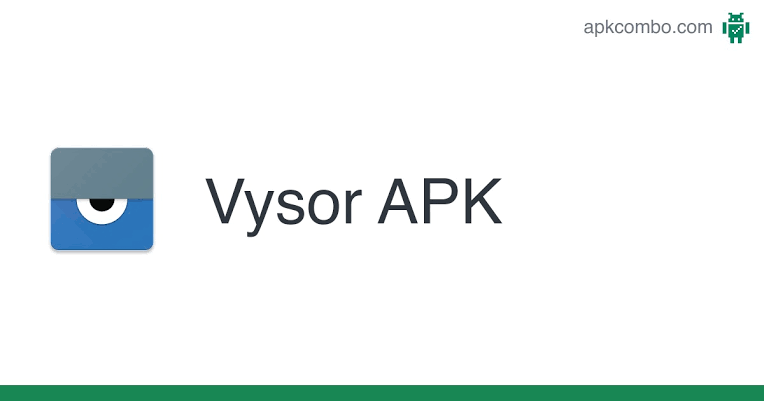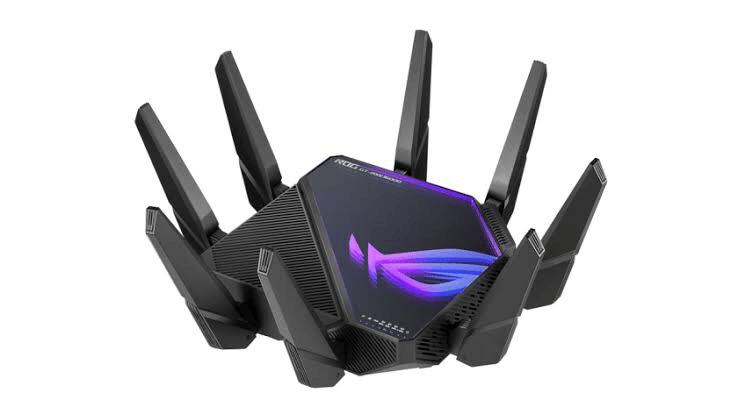Is Vysor safe? Vysor Review
Is Vysor safe?
Are you wondering, “Is Vysor safe?” in your quest for a reliable screen mirroring and remote control solution?
In this blog post, we will delve into the safety aspects of Vysor, a popular application that allows you to mirror
your Android device’s screen on your computer. We’ll explore its features, user feedback, and shed light on any
potential security concerns. So, let’s dive in and uncover the answer to the question: Is Vysor safe?
Vysor Review
Vysor is a popular screen mirroring and remote control application that
allows you to mirror your Android device’s screen onto your computer.
It enables you to view and interact with your Android device’s screen
from your computer’s display, providing a convenient way to
manage your device, especially for tasks that are more comfortable to perform on a larger screen.
Here’s a review of Vysor based on its key features and user feedback:
1. Installation and Setup: Vysor is relatively easy to install and set up. It requires you to install the Vysor app on your Android device and the Vysor Chrome extension on your computer.
Once the installation is complete, you can connect your Android device to your computer via USB or wirelessly using Wi-Fi.
2. Screen Mirroring and Control: Vysor excels at mirroring your Android device’s screen onto your computer smoothly and with minimal lag.
It accurately replicates the display, allowing you to see and control your device from your computer.
You can interact with your device using the mouse and keyboard of your computer, making it convenient for tasks like typing, navigating, and managing files.
3. Performance and Responsiveness: Vysor generally provides a responsive experience, but the performance can vary depending on the specifications of your computer and the quality of your connection.
Users have reported that the mirroring is smooth and the controls are precise, but occasional lag or delay may occur, especially with wireless connections.
4. Additional Features: Vysor offers a range of additional features that enhance its functionality.
It includes options to take screenshots, record the screen, and even share your screen with others for collaboration or troubleshooting purposes.
The ability to transfer files between your Android device and computer is also available, which can be handy for managing files.
5. Compatibility and Device Support: Vysor is compatible with most Android devices running Android 5.0 and above.
It works across multiple platforms, including Windows, macOS, and Linux.
However, it’s worth noting that some users have reported compatibility
issues with specific devices or operating system versions, so it’s advisable to check the compatibility before using it.
6. User Interface and Ease of Use: Vysor has a user-friendly interface that is easy to navigate.
The controls are intuitive, allowing you to perform actions on your Android device seamlessly from your computer.
The simplicity of the interface makes it accessible even for users who are not tech-savvy.
7. Pricing: Vysor offers both a free version and a premium version with additional features.
The free version provides basic screen mirroring and control functionalities, while the premium version unlocks
features like high-quality mirroring, wireless connectivity, and advanced settings. The premium version is available as a monthly or annual subscription.
Overall, Vysor is a reliable screen mirroring and remote control application that offers convenience
and flexibility in managing your Android device from your computer. While occasional performance issues
and compatibility concerns have been reported by some users, it remains a
popular choice for those seeking an efficient way to interact with their Android device on a larger screen.
Is vysor safe?
Vysor is generally considered safe to use. It is a legitimate application developed by ClockworkMod, a well-known software company specializing in Android tools.
However, as with any software, it’s important to take certain precautions to ensure the safety of your device and data.
1. Official Sources: To ensure you’re downloading the genuine version of Vysor, it’s recommended to download it from official sources like the Google
Play Store for the Android app and the Chrome Web Store for the Chrome extension.
Avoid downloading the application from unofficial or third-party websites, as they may provide modified or potentially harmful versions.
2. Permissions: When installing Vysor or any other application, carefully review the permissions it requests. Ensure that the permissions align with
the functionality of the application. Be cautious if an app requests excessive or unnecessary permissions that could potentially compromise your privacy or security.
3. Updated Software: Keep your Vysor application and associated components up to date.
Developers regularly release updates that may include bug fixes, security patches, and improvements.
Updating to the latest version helps ensure you have the most secure and stable experience.
4. Internet Security: If you’re using Vysor over a wireless connection, make sure your Wi-Fi network is secure and password-protected.
Avoid using public Wi-Fi networks or unsecured connections, as they can pose security risks.
Additionally, if you’re using Vysor to transfer files or perform sensitive tasks, consider using a virtual private network (VPN) for an added layer of security.
5. Use Trusted Devices: When connecting your Android device to a computer, it’s advisable to use a trusted computer or a computer that you have control over.
Avoid connecting to unknown or untrusted computers, as they could potentially compromise the security of your device or data.
5. Exercise Caution with Unknown Devices: If you receive any requests from unknown devices to mirror or
control your Android device via Vysor, exercise caution and only grant access to trusted devices or individuals.
Unauthorized access to your device can lead to potential privacy and security risks.
By following these guidelines and exercising general caution while using Vysor, you can help ensure a safe and secure experience.
Recommended
- Is Ovagames Safe? Know This Before Downloading Anything
- Is Modakawa Safe? Learn If Modakawa Is Safe For Buying
- Is Aimhaven Safe? AimHaven Review
Is Vysor App Safe?
Vysor app is generally considered safe to use. It’s developed by a reputable company and has a positive reputation among users.
However, it’s always important to exercise caution and use common sense when downloading and using any application.
Stick to official sources, keep your app and device updated, and review permissions to ensure a safe experience.
is Vysor Legit?
Yes, Vysor is a legitimate application developed by ClockworkMod, a well-known software company specializing in Android tools.
The application has been available for several years and has gained a positive reputation among users.
It offers screen mirroring and remote control functionalities for Android devices, allowing users to conveniently interact with their devices from their computers.
As long as you download Vysor from official sources such as the Google Play Store for Android or the Chrome Web Store for the Chrome extension, you can be confident in its legitimacy.
Is Vysor Free To Use?
Vysor offers both a free version and a premium version with additional features.
The free version provides basic screen mirroring and control functionalities, allowing you to mirror your Android
device’s screen onto your computer and interact with it using your computer’s mouse and keyboard.
However, the free version may have limitations compared to the premium version.
The premium version of Vysor unlocks additional features such as high-quality mirroring, wireless connectivity, and advanced settings.
It offers a more comprehensive and enhanced experience for users who require advanced functionality and convenience.
The premium version is available as a monthly or annual subscription.
If you’re looking for basic screen mirroring and control capabilities, the free version of Vysor should be sufficient.
However, if you want access to the advanced features and capabilities, you would need to subscribe to the premium version.
Best Alternative To vysor
Here are ten alternative screen mirroring and remote control applications to Vysor:
1. AirDroid – AirDroid allows you to mirror and control your Android device from your computer wirelessly. It also offers file transfer, notification mirroring, and remote camera access.
2. TeamViewer – Known for its remote desktop capabilities, TeamViewer also
provides screen sharing and remote control functionalities for Android devices. It offers secure connections and cross-platform compatibility.
3. ApowerMirror – ApowerMirror enables screen mirroring between Android and iOS devices and supports both USB and wireless connections.
It offers additional features like screen recording and annotation tools.
4. Mirroring360 – Mirroring360 allows you to mirror and share your Android device’s screen to a computer, projector, or another device.
It supports both wireless and USB connections.
5. Mobizen – Mobizen offers screen mirroring and control for Android devices.
It provides additional features like screen recording, capturing screenshots, and annotating on the screen.
6. Scrcpy – Scrcpy is an open-source screen mirroring and control tool that allows you to mirror your Android
device’s screen onto your computer via USB. It is known for its high performance and low latency.
7. Chrome Remote Desktop – Chrome Remote Desktop is a Google Chrome
extension that enables remote access to your computer from Android devices. It provides full control and screen sharing capabilities.
8. X-Mirage – X-Mirage is primarily designed for mirroring iOS devices but also supports screen mirroring for Android devices.
It allows you to mirror and record your device’s screen wirelessly.
9. LetsView – LetsView supports screen mirroring from Android devices to various platforms, including Windows, Mac, and Smart TVs. It offers a simple and user-friendly interface.
10. Splashtop – Splashtop provides remote desktop and screen mirroring capabilities.
It allows you to access and control your Android device from a computer securely.
These alternatives provide various features and functionalities for screen
mirroring and remote control, catering to different user preferences and needs.
It’s advisable to explore their specific features, compatibility, and user reviews to choose the one that best suits your requirements.
Conclusion
In conclusion, after examining the various aspects of Vysor’s safety, it can
be confidently stated that Vysor is a safe application to use for screen mirroring and remote control of your Android device.
Developed by the reputable company ClockworkMod, Vysor has gained a positive reputation among users.
By following best practices such as downloading from official sources,
keeping the app updated, and reviewing permissions, you can ensure a secure experience while using Vysor.
So, if you’re seeking a reliable and secure solution for managing your Android device from your computer, rest assured that Vysor is a safe choice.