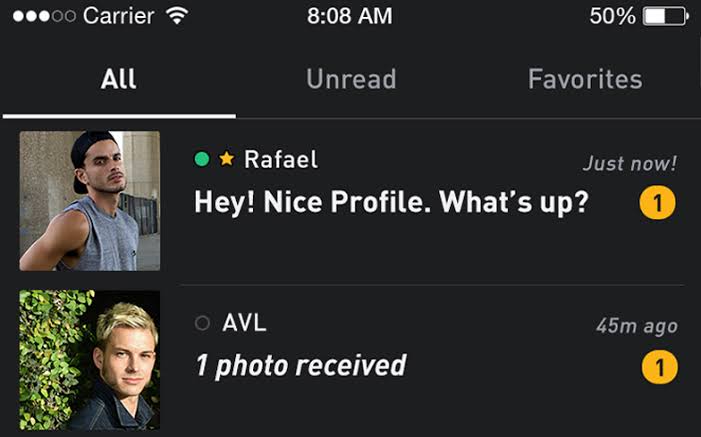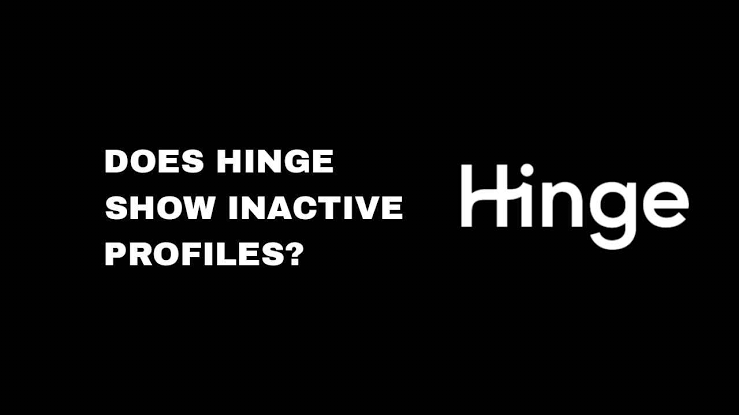How To Search Someone On Grindr
How To Search Someone On Grindr
While Grindr doesn’t offer a direct search feature for friends like other
social media platforms, some users have been eager to connect with like-minded individuals or potential partners.
In trying to help Grindr users solve this issue, I decided to embark on a painstakingly way to be able to search
for friends or atleast people with like interest on the Grindr platform.
By setting their preferences to the highest level, individuals may increase their chances of finding someone who shares similar interests and intentions.
In this article, I will teach you how to find someone on grindr. So if that why you are here, read on and don’t skip any part of this article.
How To Search Someone On Grindr
Method 1: Utilizing the Explore Feature with Updated Location Settings
1. Launch the Grindr app and access the browse section from the lower left panel.
2. Tap the Explore option located on the upper right side and select “tap to Explore.”
3. If location permission is not already enabled, you may be prompted to grant it.
4. In the explore tab, enter the location of the person you wish to find.
From there you be able to see people in that location with similar interests like yours.
Method 2: Leveraging the Grindr Filter Feature.
This method is particularly effective for Grindr users who have a clear vision of their ideal partner’s characteristics.
By specifying parameters such as height, weight, body type, and relationship status, users can enhance their chances of finding someone compatible.
Grindr’s design is tailored to match individuals with similar interests, making it a promising way to connect with like-minded people.
This is the perfect way to find someone on grindr.
Now let head straight to the process.
1. Open Grindr on your device and navigate to the browse section.
2. Locate the Filter icon in the upper right corner and tap on it.
3. Customize the filter settings based on the preferences or characteristics of the person you are searching for, such as height, weight, body type, or relationship status.
4. Using the filter feature allows you to refine your search, increasing the likelihood of finding individuals who closely match your desired criteria.
However, always remember to respect others’ privacy and boundaries when interacting with people on the platform.
Prioritize communication and seek consent in any online interaction.
By following these methods responsibly, you can enhance your chances of connecting with someone who shares your interests and preferences on Grindr.
How To See Profiles On Grindr
To see profiles on Grindr, follow these steps:
1. Open the Grindr app on your phone or tablet. If you haven’t already done so, you’ll need to create an account and log in.
2. Once you’re logged in, the app will open to the main screen, where you’ll find nearby matches and new users.
3. At the bottom of the screen, you’ll see an icon bar with different functions.
The fourth icon from the left is the speech bubble icon, which represents messages and chats.
4. Tap on the profile picture or name of the person whose profile you want to view.
This will display a larger version of their profile, along with any details they’ve provided and the time they were last online.
Depending on the user’s privacy settings, you may be able to see how close they are to your location.
That’s how you can view profiles on Grindr.
Can You Search For Someone Specific On Grindr?
Grindr does not have a built-in feature that allows users to search for someone specific using their profile information (such as username or real name).
Grindr’s algorithm is designed to show nearby profiles based on your location and preferences.
It prioritizes displaying potential matches within a certain distance from your current location.
The lack of a search function for specific profiles is intentional, as it helps protect users’ privacy and prevents potential misuse or harassment.
It also encourages users to connect with people nearby and promotes real-time interactions.
How Do You Search By location On Grindr?
To search by location on Grindr, you can follow these steps:
1.Open the Grindr app and log in to your account.
2. Look for the “Explore” navigation bar at the top of the Grid (usually located at the top or bottom of the screen).
3. Tap on “Explore.” This will take you to the Map interface.
4. In the Map interface, you can either search for a specific location by typing its name or address in the search bar or use the map’s drag and drop feature to change your location.
5. To use the drag and drop feature, tap and hold your current location on the map, then drag the map to move the location pin to the desired area.
6. Once you’ve selected a new location, you can either tap the “Back” button or a similar option to return to the Grid view.
7. After returning to the Grid view, users who are nearest to the location you selected will appear on the screen.
Wrapping up
Grindr doesn’t have a direct search feature for specific users, but you can
increase your chances of finding like-minded people by using the Explore feature with updated location settings or leveraging the Grindr Filter feature.
Remember to respect others’ privacy and boundaries while interacting on the platform.
To view profiles, tap on the person’s picture or name. You can search by
location by using the Explore feature or the drag and drop option on the map. Happy connecting!
Frequently Asked Questions About Grindr
Can I search for a specific user’s profile on Grindr?
No, Grindr does not have a built-in feature that allows users to search for someone specific using their profile information, such as username or real name.
The app’s algorithm shows nearby profiles based on location and preferences to encourage real-time interactions.
How can I find people with similar interests on Grindr?
To connect with like-minded individuals, you can use the Explore feature with updated location settings.
This allows you to see people in a specific location with similar interests. Alternatively, you can use the Grindr
Filter feature to customize search criteria based on preferences like height, weight, body type, and relationship status.
Is there a way to view profiles on Grindr?
Yes, to view profiles on Grindr, tap on the profile picture or name of the person you are interested in.
This will display more details about them, along with any information they’ve provided and their last online status.
How does Grindr prioritize profiles to show on the app?
Grindr’s algorithm prioritizes showing nearby profiles based on your current location and preferences.
The app aims to connect users with potential matches within a certain distance to facilitate in-person meetings and real-time interactions.
Can I change my location to search for profiles in a different area?
Yes, you can search by location on Grindr by using the Explore feature or the drag and drop option on the map.
You can either search for a specific location by name or address or manually move the location pin on the map to explore profiles in different areas.